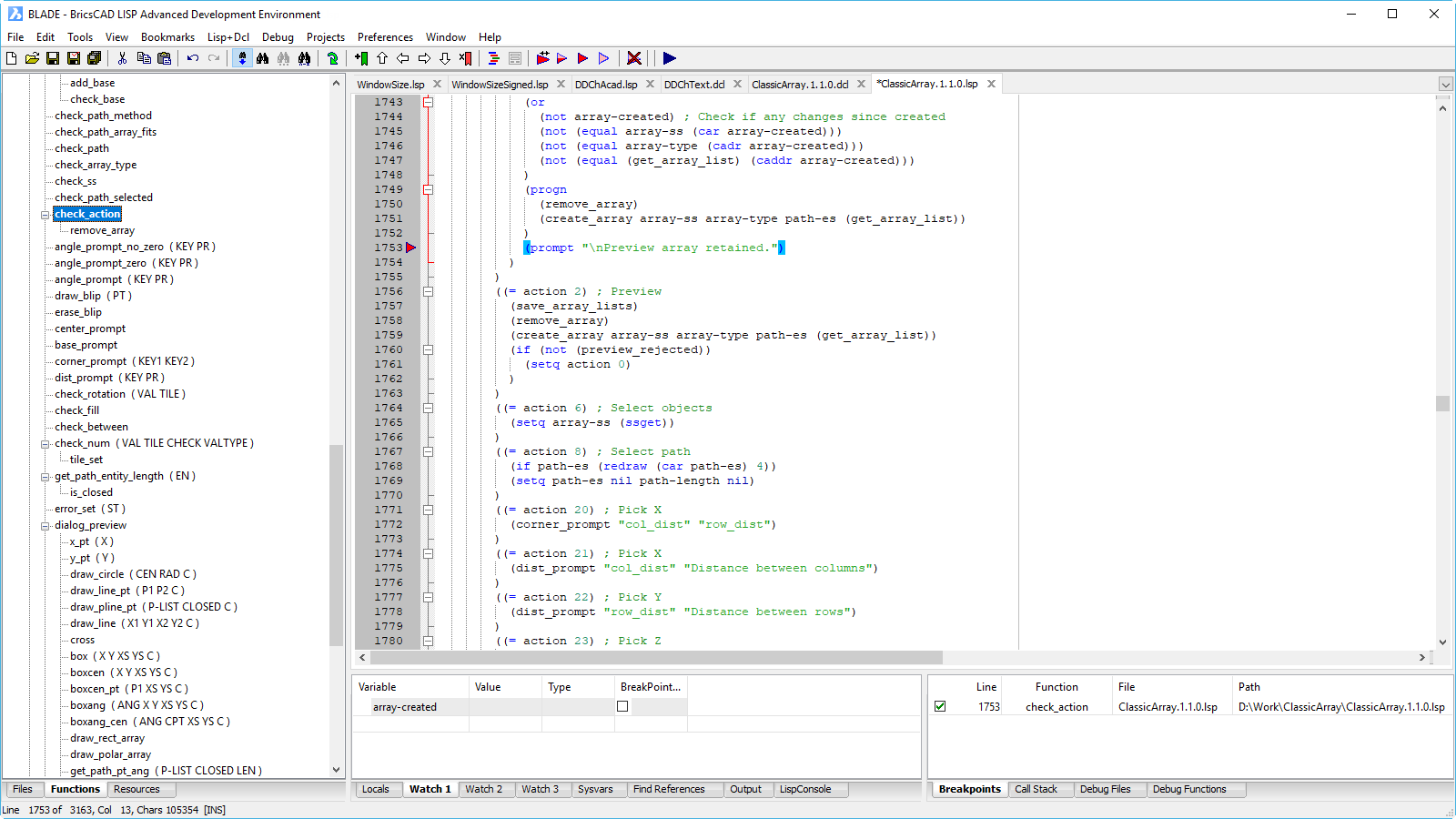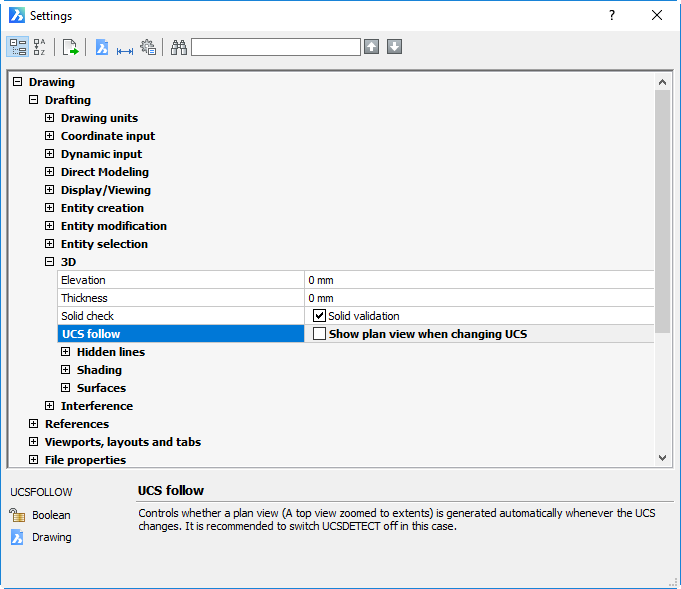This is the sixth and final post in this series where I explain why this statement holds true:
As a CAD Manager looking after AutoCAD users, or a power user looking after yourself, it’s worth your while to have a copy of BricsCAD handy.
This post explains why adding a copy of BricsCAD to your stable of AutoCAD licenses is a good thing for your future and that of your company.
A CAD Management thing I did a few years ago was to examine the options for replacing AutoCAD and other Autodesk products. I was an AutoCAD loyalist (albeit a somewhat critical one) with over a quarter of a century invested in it. I was looking after the deeply entrenched and very heavily customised CAD environment of a major public utility company that had been using AutoCAD as its primary CAD system since the late 1980s. Hundreds of custom commands were in place and providing priceless productivity benefits. Hundreds of thousands of DWG files were on file, with thousands more coming through every month. The inertia behind AutoCAD was very, very strong. Looking outside the cage was a pretty radical step to take. What led me to that point?
- Autodesk business policy. Autodesk has become increasingly anti-customer over the years in ways that will be familiar to all readers of this blog. I won’t rehash them here. This leads to…
- Increasing costs. Autodesk software is expensive and getting more so. Autodesk has made no secret of its intention to move to an all-subscription (rental) model. This is an attempt to treble the ongoing income Autodesk receives, in return for doing as little as possible. Which leads to…
- Lack of progress. It had become clear that the days of AutoCAD seriously improving from release to release were over, never to return. This isn’t because there is no room for improvement, it’s because Autodesk doesn’t want to improve AutoCAD. AutoCAD won’t be permitted to become too capable because that would just eat into sales of Autodesk’s other products. You’re not going to see 3D parametrics or sheet metal capabilities in AutoCAD: buy Inventor instead. You’re not going to see BIM capability: buy Revit. Beyond the internal competition issue, some years ago, Autodesk leadership lost interest in what it perceived to be an old-fashioned dead-end product. The income from AutoCAD customers is being diverted to fund purchase and/or development of more fashionable and interesting products.
- Frustration with Autodesk’s Beta program. The goings-on within the Autodesk Beta program must remain private, so what I can say here is limited. I can say that I spent many years contributing large numbers of hours to that program in order to attempt to improve the product. As time went on, the positive results that emerged from that effort decreased; that much is no secret because it is apparent in the product. I felt I was fighting against Autodesk to try to improve the product, and losing. There were a few final incidents that persuaded me to stop bashing my head against that particular wall. I wasn’t the only one. I stuck it out for years longer than many very valuable people who had already given up before me.
- Proxy server issues. Over the years, Autodesk’s habit of attempting to do sneaky things to access the Internet had caused a variety of problems in a secure proxy server environment. This caused several things not to work, and harmed performance severely in some places. As Autodesk’s developers turned over, things that worked in one release would not work in the next. Attempts to get this addressed as a support issue would result in the environment being blamed. These problems increased over the years as Autodesk threw in more and more connectivity-requiring features. There was a non-zero and ever-increasing possibility that one day, Autodesk would screw things up altogether and leave us with non-functioning software. That has already happened for some people, and although the stoppage has generally been temporary, it is important to have redundancy.
- Poor performance. AutoCAD has been getting bigger and slower. Downloads are huge and Autodesk does its best to make them as difficult as possible. Installations take an age, as do uninstallations. Startup times are terrible and getting worse. My users were complaining – a lot – and there wasn’t much I could do about it.
That’s what moved me to take a very, very serious look at alternatives. Your motives may differ. Just the desire to have a Plan B in case of disaster might be enough.
If you don’t feel moved to investigate, you may eventually be faced with no option. Sooner or later, the person who holds the purse strings at your company may point to this year’s much bigger Autodesk invoice and ask, “What are we getting for this? How can we reduce our costs?” When that happens, you don’t want to be scrabbling round for answers before that invoice needs to be paid. Look into the options in advance. Are you really wedded to AutoCAD or are you actually tied to DWG?

Days of Future Past
Here’s my suggestion. Examine the available alternatives to AutoCAD and the other Autodesk products you use. Do it sooner rather than later so you get the chance to determine the answers to non-trivial questions like these:
- Capability. Does the alternative product do everything that AutoCAD does, that your users need it to do? Does it do other stuff that AutoCAD doesn’t that you might find useful? What’s the performance like? How does it work on the hardware you have? Does it have user interface elements that don’t just look good but work productively in practice?
- Compatibility. You will almost certainly demand extremely good DWG compatibility, but this question goes well beyond that. Will your LISP work? How about DCL? ActiveX support? DOSLib? Other programming languages? Can you carry over your customisation files? Can you make the interface look the same? If you have custom toolbars, or ribbon, or even image menus, do they carry across? Can your users carry across their skills without downtime, extensive training and a productivity hit? Can AutoCAD and the potential replacement coexist without issues? Can you use a common set of custom support files pointed at by both products? Will it work well on your hardware?
- Add-ons. If you’re using third party products on top of AutoCAD, or if you’re using an AutoCAD-based vertical, is that product or an equivalent available? Does it work well? What do the objects they create look like in plain AutoCAD? Can you round-trip through AutoCAD and back and retain your intelligence? You’re probably going to have to test this with evaluation software and your own data.
- Licensing options. Is perpetual licensing available? Can you stick on a release for a few years and still purchase upgrades later? Has the company committed to providing you with licensing options or has it made noises about going all-rental? Is network licensing available? Does it coexist problem-free with Autodesk’s network licensing software?
- Costs. Compare the likely costs for all your options over several years. You’re going to have to make some assumptions. It can be difficult to work out what they should be.
- Track record. Has the company been around for a while? What reputation does it have? Does it treat its customers with respect? How good is the support?
- Future prospects. Is the company likely to be around long-term? Is it actively developing the product you’re interested in? Is it innovating? Is it merely following AutoCAD at a distance or charging ahead? Is the product going to be limited by Autodesk-like internal competition?
I went through all of these questions and settled on BricsCAD as the best option in my company’s case. In fact, several aspects made it really the only viable option. The product impressed me with high performance, capabilities well beyond AutoCAD in several important areas, a very high degree of compatibility (particularly LISP but also other customisation files), the availability of perpetual licensing and much lower ongoing costs. The company impressed me with its honesty and attitude toward customers.
Most of all, I was won over because I could see that the product had a future. Subsequent improvements have only strengthened that view.
Obviously, you need to make your own judgement based on your own circumstances. I would suggest looking at all the options, including sticking with AutoCAD permanently, with or without subscription or maintenance. Maybe you can use my investigations as a starting point, but I encourage you to start investigating now rather than when you’re under time pressure and don’t have time to do a thorough job.
It will cost you a few minutes to download and install of an evaluation BricsCAD and start preparing for the possibility of a different future. Maybe it won’t turn out to be part of your company’s future, but it could still be part of your future.
Options are good. Learning is good. Best case scenario, your knowledge is going to save your company money and improve its productivity, and you will end up smelling of roses. Worst case scenario, you’re going to spend some very justifiable time doing something new, different and interesting. I recommend it.
Other posts in the Why every AutoCAD CAD Manager should have a copy of BricsCAD series:
Part 1, fixing drawings
Part 2, 3D operations
Part 3, parts on demand
Part 4, efficiency
Part 5, LISP