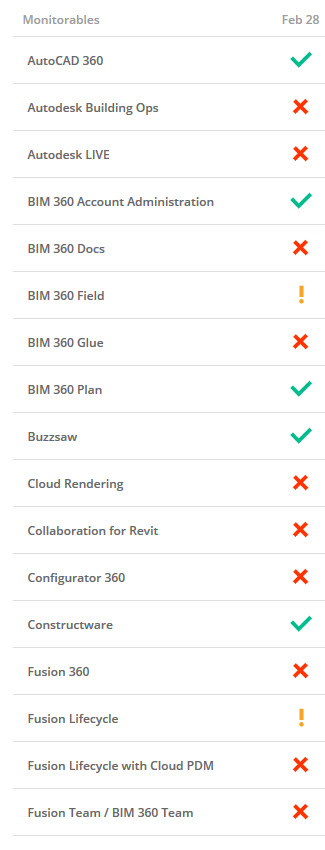The cloud broke
And teardrops fell
On the desks
Of those who fell
For the lure
Of a cloudy hell.
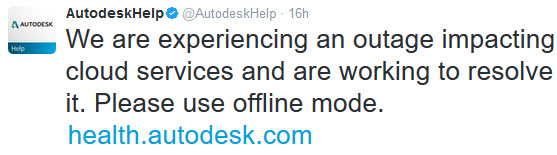
The landlord laughs
To see such fun
Collects his rent
From web he spun
He still gets paid
When things don’t run.
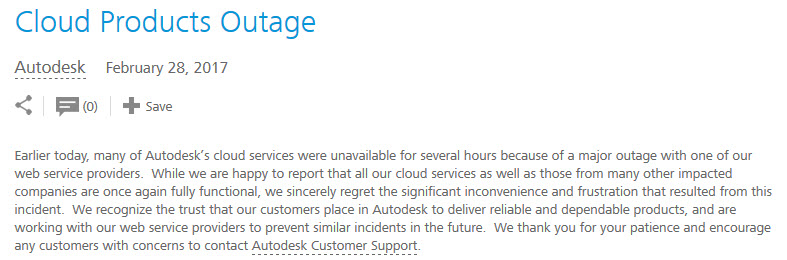
I said t’would be
It’s come to pass
Surprised? Not me
With or without Bass
Autodesk’s cloud
Can kiss this SaaS.