I’ve been setting up a new PC at home and one of the things I struggled with was getting my Wacom Graphire 4 tablet working. This isn’t a CAD tablet (remember those?); instead, I use its pressure-sensitive stylus for image creation and editing. Press harder and you get more ink. Turn the pen over and you automatically erase instead of drawing. Press the eraser harder and you get more erasing.

I use PaintShop Pro for my image work, by the way, not Photoshop. You can still buy and optionally upgrade PaintShop Pro perpetual licenses, which is how it should be. You’re probably aware that I don’t rent stuff unless there’s no realistic alternative.
According to the Wacom FAQ, I was severely out of luck.
What is the latest driver for the Graphire 3 & 4 (CTE) tablets?
The Graphire 3 & 4 CTE tablets made from 2003-2007 are no longer supported by Wacom and will not work with a current tablet driver. Below are links to the latest drivers available for these tablets.Windows 8, Windows 7, Vista & XP Download Here
Mac 10.8, 10.7 & 10.6 Download Here
Not one to give up so easily, I tried a variety of drivers for my tablet (model CTE-440). They were either blocked from installation by Windows 10×64, or in the best case scenario failed to provide any functionality other than acting as a basic mouse. The tablet failed to appear as a WinTab device, so I couldn’t configure PaintShop Pro to use its pressure-sensitivity, defeating the object of having the thing in the first place.
So I did what I thought was best and put the tablet out on the verge with the other junk awaiting council collection and investigated a replacement. Not from Wacom, obviously! I don’t want to reward a company for abandoning its products. I was checking out Huion tablets, which are so much cheaper than Wacom’s that it’s probably worth taking a punt and buying one anyway.
But then the stubborn streak in me (have you noticed?) kicked back in and I had one last go. A bit more in-depth Googling led me to this page. This is an old, non-maintained, leftover page from Wacom Europe. Let’s hope it stays there. On that page I found the driver I needed: DRIVER 5.30-3 RC FOR WINDOWS 8, WINDOWS 7, VISTA, AND XP. The direct link to the driver installation executable (cons530-3_int.exe) is:
http://downloadeu.wacom.com/pub/WINDOWS/cons530-3_int.exe
I retrieved my tablet from the junk pile, installed that driver, cleaned off my tablet while my system rebooted, plugged it in and away I went! In PaintShop Pro 2018, the setting is found at File > Preferences > General Program Preferences in the Miscellaneous section.
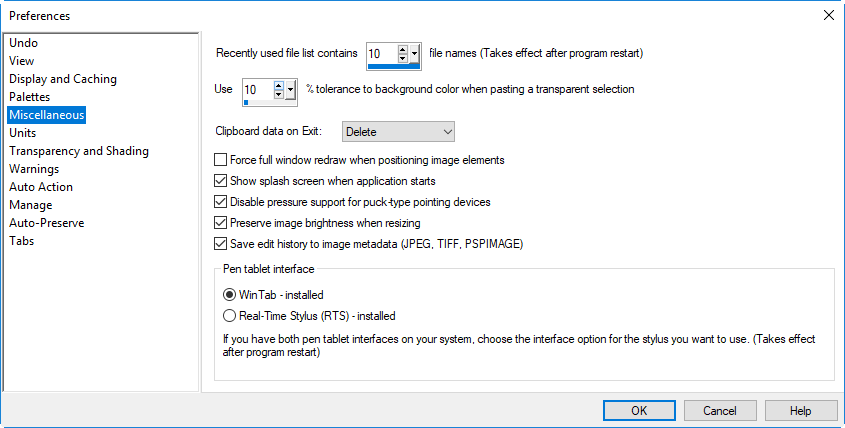
Wacom’s FAQ gave me a bum steer. Yes, the driver I used isn’t supported in Windows 10 and it isn’t current, but I don’t care. It works just fine and means my perfectly good as-new tablet isn’t landfill. Wacom needs to do better both in terms of supporting its hardware with current drivers and providing more useful information to its customers.

Where’s the money in supporting old hardware when you’re trying to sell new hardware?
Always feels good to succeed when all looks bleak!!
Congrats
THat’s why I walk by our electronics trash room weekly, and steal awesome treasures they put there by accident (surely). I don’t know why they always laugh at me.
James Maeding….. lucky! lol
Try this version: http://downloadeu.wacom.com/pub/WINDOWS/cons525-5a_int.exe It’s for Bamboo. Fully comatibile with Graphire 4 in Windows 10
Thanks a million… I’ve tried every driver on the Wacom site and none worked. This saved me having to buy a new tablet. Awesome! It’s like a miracle!
Wacom customer support not answering….
THANK YOU, YOU ARE A LIFE SAVIOUR
I recently got my laptop updated to Win 10 and this works! Thank you SOOO MUUUUCH!!!
This appears to have an earlier version than the one posted by blog author, 525 for your link vs 530, what makes it more compatible with Windows 10? Thanks
Omg, thank you. You were right. I downloaded the 5.2.5-5a from wacom site for bamboo and it fixed sensitivity issue I’ve been trying to resolve for 2 days. Thanks so much! I hope someone else sees this if they need it.
I met the same problems and this post and your comment are really helpful, thanks a lot!
Thank you! Thank you! Thank you!
I got it! Many thanks. It works perfect in windows10!
Thank you so much! You saved me from having to buy a new tablet for my day job. Thank you!!!
Thank youuuuu!!!!
Fenomenal, GRACIAS. Con esta versión (cons525-5a_int.exe) sí funciona; sin embargo con “cons530-3_int.exe” nooooo.
Lo que nos es compartido, es perdido. GRACIAS de nuevo.
[Google Translate: Great, THANKS. With this version (cons525-5a_int.exe) it does work; however with “cons530-3_int.exe” nooooo.
What is shared with us is lost. Thanks again.]
YES!!!
this deiver defenatly works!!!!
found the excact driver here:
https://drivers.softpedia.com/get/Tablets/Wacom/Wacom-Volito-Tablet-Driver-5255A.shtml
Thank you for your help!
Many thanks. Just got my old CTE-640 working perfectly on my new Windows 10 machine 🙂
I used the 525-5a driver.
SWEET!!!!! Works great, thanks for the help!!!
Thanks – another CTE-640 saved from the trash!
Thanks for the drivers. When using Krita, I set the Wacom 4 resolution to 8 x 6 for it to work properly.
thanks for this! it works great
Thank you so very much. I checked the WACOM website and left with some despair. The 525-2a link above still works as of 6 December 2018. Installed the driver on my Win10 Pro laptop and the tablet, pen and mouse seem to work as expected.
Cheers,
Ted
Really appreciate this, thank you so much!
Thank you! I just decided to dust off my old Wacom CST-440 and your article made it possible.
THANK YOU!!!!!!!!
I had tried everything and this was the solution to use my beloved and ancient but still working CTE-440!
It works perfectly on Photoshop too. 🙂
Thank you very much! I can use my CTE440 again with PS! Cool!
Thanks a lot!. This has saved me having to buy a new tablet.
Thank you! This did the trick
Just installed the cons530-3_int.exe to drive a cte 640 on a fresh windows 10 machine. Works perfectly, But, if you tried to install any other versions from wacom site previously i had to take these steps first. unistall all wacom drivers, unplug Tablet, restart machine, install the cons530-3_int.exe driver, Then plug in my CTE 640
worked for me
Many Thanks
Hello,
Thank you for the receipe to make the Wacom graphire 4 work on Win10, I was on the way to buy a new one, it’s great!
Pierre Lancelin
Mine still not working… The driver keeps on saying A supported tablet is not found on the system. Neither compatibility works… Any thoughts?
I can only suggest keep trying other drivers from that page, sorry.
Thank, you are a lifesaver.
Thanks a lot! You just made my day! 😀
Nice, my cte440 works again. The only thing i’m missing now is where the settings are. No menu showing up at windows, i only have change driver option in the device manager… any idea what i’m missing? anyway thx for the solution.
okay, here is an update , I contacted the support of wacom about the missing menu. In return i got link to their products. They also gave me a link to a driver for win7.
You find it here (it works on win10):
https://cdn.wacom.com/u/productsupport/drivers/win/consumer/PenTablet_5.2.5-5a.exe
I gave that version a try too (I tried a ton but everyone missed something or didn’t work at all) , and guess what, from nowhere there came up the Wacom menu under start. However it’s now called Bamboo preferences but besides that naming everything else works fine.
Having a working but outdated wacom is nice, and after that hassle with the driver, let me say 1000 thank you for bringing up this post, that helps reanimating the old 2007 wacoms and saves our money 😉
You’re welcome, I’m glad you got it working.
Marco, thanks that driver worked perfect for me. I bought a Bamboo and it wasn’t working on Windows 10. @Steve thanks for making this post. My Ugee tablet was not as accurate as the Wacom
Thank you so much for writing this out, and including the links! I have the same tablet and had to put it aside almost two years ago because I couldn’t get it to properly interact with my new computer anymore. Randomly decided to give it one last shot today before trashing, and found this. It’s like new again. Thank you!
Thank you! I use my Wacom CTE daily- and as of 4/19/19 the driver is available- and works with Win 10!
My wacom stopped working after this driver 🙁
Thank you for taking time and effort to post, very much appreciated!
Thank you so much for providing this link! I did find a reddit thread which suggested this version was working, but I didn’t manage to find it published on their new website.
I was about to throw the towel on this one, so happy to see full pen support working! Thank you for the link again.
PS: Perhaps upload it somewhere and post a mirror link in case the original goes down?
For me it works with driver version 5.2.5-5a and before installing I use the compatibility problem sover (On the installer) and it works fine, but it doesn’t recognize the eraser tool in photoshop.
A thousand thanks for taking the time to post this. I’ve been using my old CTE-640 (silver) for over ten years without issue, but foolishly installed a driver for a brand new Wacom I had gotten as a gift for someone and was testing out. Then I couldn’t go back to my old tablet without reinstalling the driver, and spent two hours just now trying to locate the correct one…
Andres Villegas, are you still able to download the 5.2.5-5a off the site? I find that for me the link no longer works, even though it’s only a month after your comment.
AAAaaand link seems to have gone down now.
There are different mirrors however, so it’s not as much of a problem, but the official one doesn’t work anymore
Could you provide a link? I’m not having any luck finding a mirror on my own – both of the links I tried above have the same error. Thanks in advance! I still enjoy using my tablet as a basic mouse but would love to have pressure sensitivity again.
Thanks so much! Also worked for me for an old Graphire that was about to be thrown out.
Amazingly, Wacom made some useful updates to their site and this driver is now (as of 10/9/19) available on their site here
http://cdn.wacom.com/u/productsupport/drivers/win/consumer/PenTablet_5.2.5-5a.exe
Oh an yes, this also worked for me. So, many thanks.
Hey,
Thanks for this! I have the CTE-440 as well. Same problems, this was a deity send.
Thanks for this! My CTE440-S was found under Win10 but done didly-squat until I found the driver you mentioned. Once installed I got the Bamboo preferences and it’s fully-working in Paint Shop Pro 2020… well, I just have to remember how to get the eraser working but still, works like a charm now, so thanks for the hard work!
Thanks to all posting here, I’ve tried drivers suggested but kept getting errors
with supported tablet not found. Also once rebooting, the tablet stopped working.
I have a CTE-630 (sapphire) and after testing quite a few, this one worked for me. It also got rid of that annoying ring when right clicking. The driver is 5.2.1-5 on the wacom website under older drivers. Hope this helps someone here.
https://cdn.wacom.com/U/drivers/IBMPC/consumer/521/PenTablet_521-5.exe
I hope your description of putting it out on the verge was metaphorical. Please sell your old hardware on eBay instead. We Linux users can use it almost into perpetuity, with drivers that are maintained by a worldwide community. Doing so will keep it out of landfill, and give you some money toward a new one.
I’m happy to see that it works in Windows 10, but if that ever changes, it’ll work for the next 20 years on up-to-date versions of most distros.
Thanks for this. My CTE-440 was already aged when I put it to work on my Windows 8 laptop which I eagerly updated to win 10. It worked for a few years then appeared to be killed by one of the updates. It then languished in a drawer until today when I thought it worthwhile to give it a try on my new win 10 desktop. It worked immediately without drivers – apart from the fact that it was limited to the bottom right hand corner of the screen. So the search for drivers began.
The direct link you provided above doesn’t work any more but the link to the old drivers does. It provided me with a different driver, 5.2.5-5a, which has given me access to the whole screen. I have just seen that someone else suggested that.
btw I got a little Huion for my laptop and in less than 3 years the surface is wearing away. I also need to re-install the driver every time I boot up and have had to replace the USB cable for one that fits better and it too keeps disconnecting at inconvenient times…..
Hi, someone gave me a wacom CTE-440 they had for several years because they had no idea how to use it, but neither do I. I was able to successfully download the driver (on windows 8) from the URL provided by Steve Johnson and the pad seems to work like a mouse. Is there a manual to figure out what this piece of equipment does? It’s like brand new! Any advice or help would be appreciated. Thanks, Ann
I found a manual, and I think I got this figured out. Thanks, A
The link to the file downloadeu.wacom.com doesn’t work anymore. I called Wacom this morning and asked their tech support if they could find the file for me. The file has been renamed to PenTablet_5.3.0-3.exe and is available on their japanese website.
http://tablet.wacom.co.jp/download/driver/PenTablet_5.3.0-3.exe
I found a copy of cons530-3_int.exe on a couple 3rd party websites, downloaded them, and did MD5sums to check that PenTablet_5.3.0-3.exe is the same thing as cons530-3_int.exe
Thank you so much.
I’m having a few issues that remain unsolved. The graphire 4 acts very very strange under Windows 10 if you have wacom graphire mouse. Right click context menus happen spuriously at random from out of nowhere. I have tested this on 4 cte 640 tablets so I think it’s conflicting with windows ink somehow. There’s also an issue past driver 5.23-4c where the tablet scroll wheel and mouse scrollwheel can’t be used at the same time interchangeably. The graphire 3 works perfectly fine on Win 10 without conflicts so I’m guessing firmware bug on graphire 4 or windows 10 conflict. If you don’t use the wacom mouse it might not matter much but the graphire 3 and mouse work perfectly…not with the last driver though of 5.30-3 which only world with graphire 4…you need 5.25-5a for that one. 5.03-3g to 5.08-6 is also viable under Windows 10 and gives handwriting support in the search bar which not every driver does.
Wacom appears to have sunsetted that site. Here’s where I got the driver that works with Windows 10 and my CTE-440:
https://www.driverscloud.com/en/services/GetInformationDriver/21992-41150/wacom-cons530-3-intexe
A Working Link
https://www.driverscloud.com/en/services/GetInformationDriver/21992-41150/wacom-cons530-3-intexe
Thank you so much.
Stay inspired!
thanks to author of this post – it helps for me too. Just interesting may be some already tried this drivers with graphire 4 on Windows 11 – is it works?
hello please this worked for me a few months ago but now my tablet is crashing please help
Ha, now it is 2023. Lost my teaching job and the school computer + acc. Retiring neighbor gave me Wacom Graphire CTE-440 and mouse, and shortly after that the poor man died (retirement seems to do that to some folks). pen seems missing. Any ideas where I might find a pen that works? Wacom says, of course, nothing like that is made or sold anymore. Any ideas where to get a pen that works?