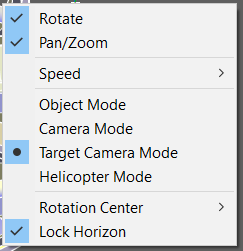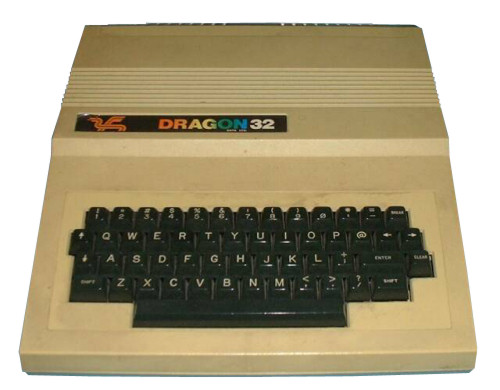I’ve been setting up a new PC at home and one of the things I struggled with was getting my Wacom Graphire 4 tablet working. This isn’t a CAD tablet (remember those?); instead, I use its pressure-sensitive stylus for image creation and editing. Press harder and you get more ink. Turn the pen over and you automatically erase instead of drawing. Press the eraser harder and you get more erasing.

I use PaintShop Pro for my image work, by the way, not Photoshop. You can still buy and optionally upgrade PaintShop Pro perpetual licenses, which is how it should be. You’re probably aware that I don’t rent stuff unless there’s no realistic alternative.
According to the Wacom FAQ, I was severely out of luck.
What is the latest driver for the Graphire 3 & 4 (CTE) tablets?
The Graphire 3 & 4 CTE tablets made from 2003-2007 are no longer supported by Wacom and will not work with a current tablet driver. Below are links to the latest drivers available for these tablets.Windows 8, Windows 7, Vista & XP Download Here
Mac 10.8, 10.7 & 10.6 Download Here
Not one to give up so easily, I tried a variety of drivers for my tablet (model CTE-440). They were either blocked from installation by Windows 10×64, or in the best case scenario failed to provide any functionality other than acting as a basic mouse. The tablet failed to appear as a WinTab device, so I couldn’t configure PaintShop Pro to use its pressure-sensitivity, defeating the object of having the thing in the first place.
So I did what I thought was best and put the tablet out on the verge with the other junk awaiting council collection and investigated a replacement. Not from Wacom, obviously! I don’t want to reward a company for abandoning its products. I was checking out Huion tablets, which are so much cheaper than Wacom’s that it’s probably worth taking a punt and buying one anyway.
But then the stubborn streak in me (have you noticed?) kicked back in and I had one last go. A bit more in-depth Googling led me to this page. This is an old, non-maintained, leftover page from Wacom Europe. Let’s hope it stays there. On that page I found the driver I needed: DRIVER 5.30-3 RC FOR WINDOWS 8, WINDOWS 7, VISTA, AND XP. The direct link to the driver installation executable (cons530-3_int.exe) is:
http://downloadeu.wacom.com/pub/WINDOWS/cons530-3_int.exe
I retrieved my tablet from the junk pile, installed that driver, cleaned off my tablet while my system rebooted, plugged it in and away I went! In PaintShop Pro 2018, the setting is found at File > Preferences > General Program Preferences in the Miscellaneous section.
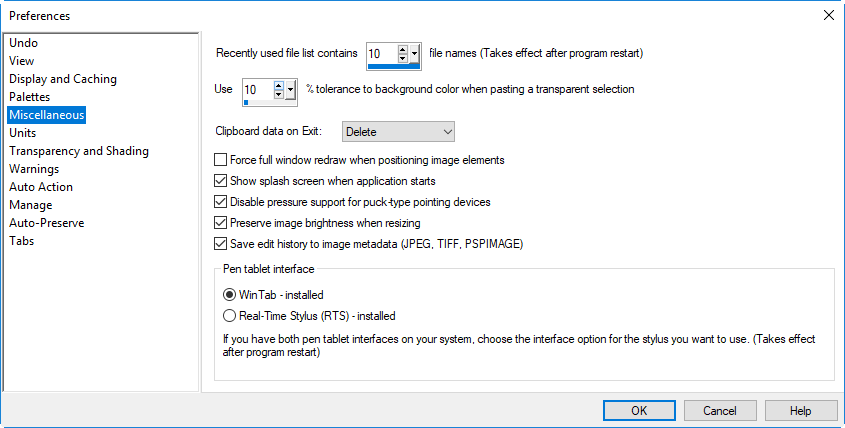
Wacom’s FAQ gave me a bum steer. Yes, the driver I used isn’t supported in Windows 10 and it isn’t current, but I don’t care. It works just fine and means my perfectly good as-new tablet isn’t landfill. Wacom needs to do better both in terms of supporting its hardware with current drivers and providing more useful information to its customers.