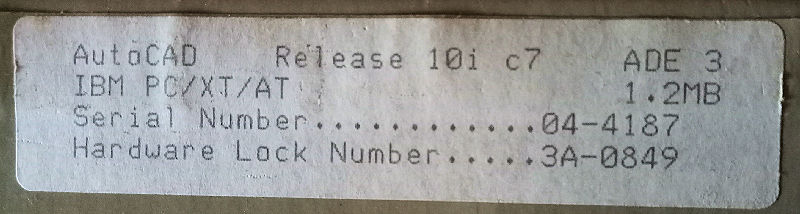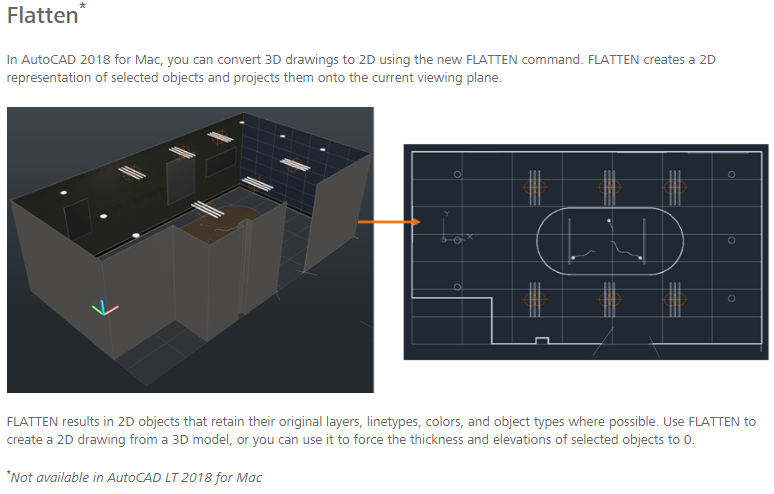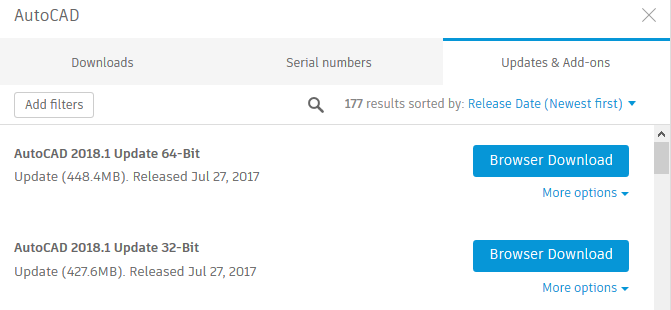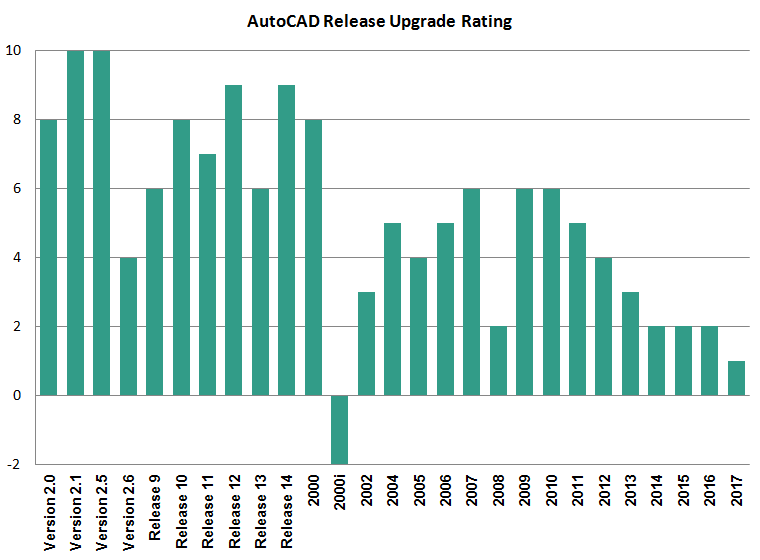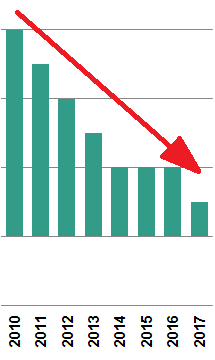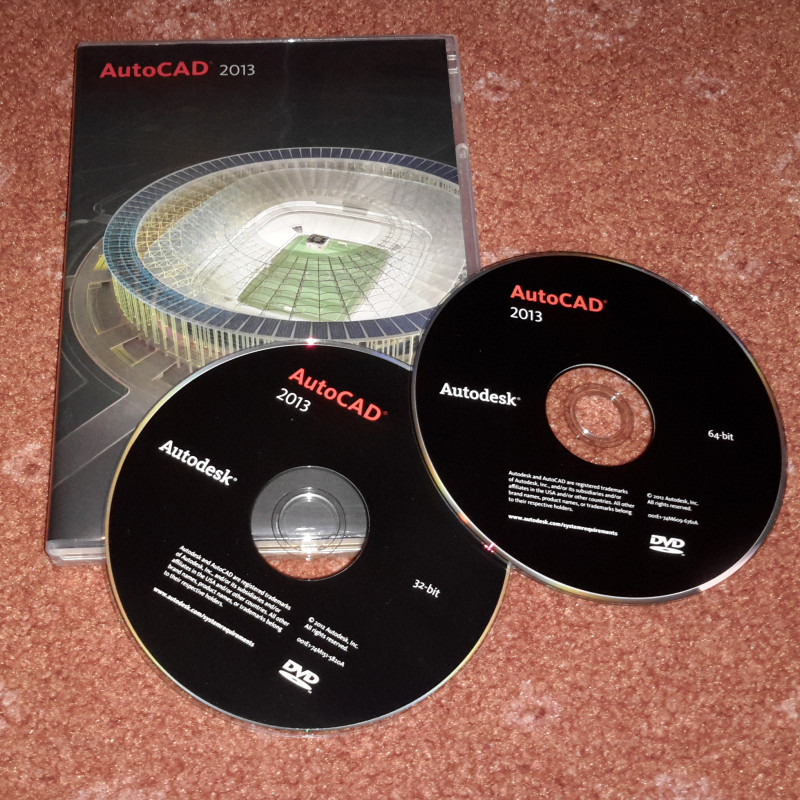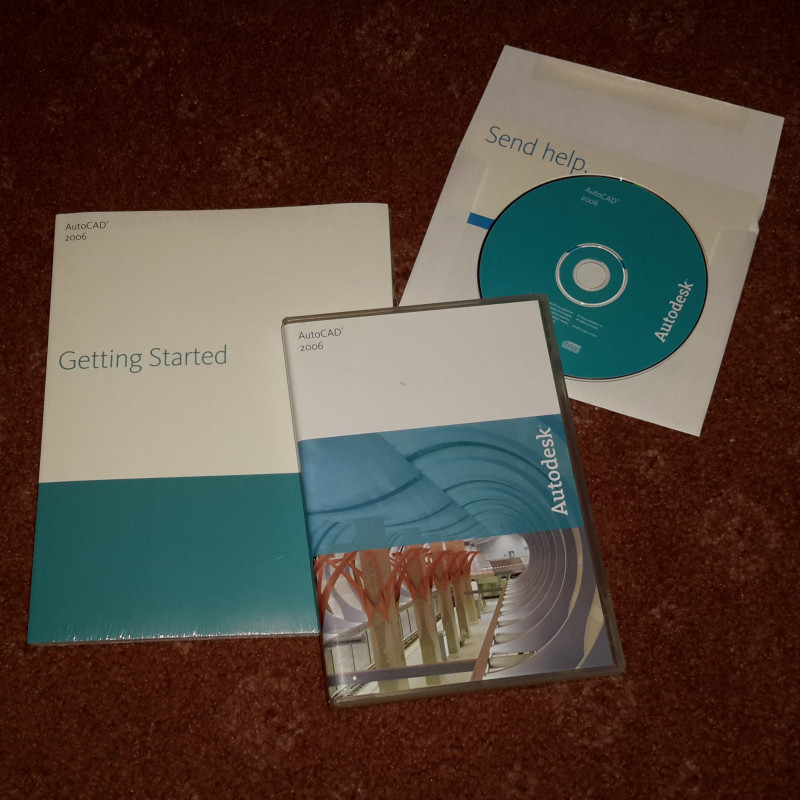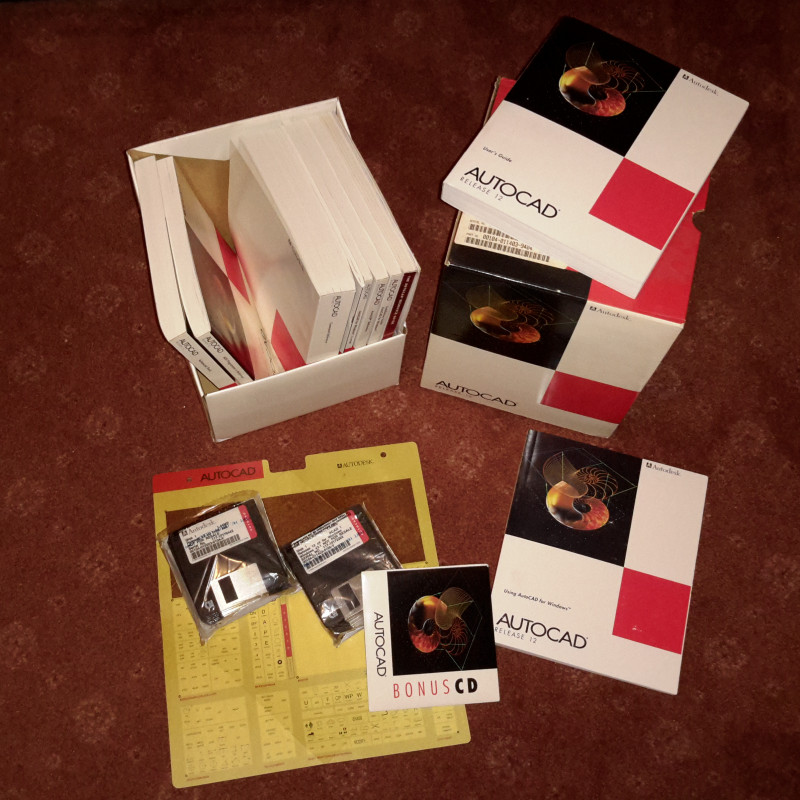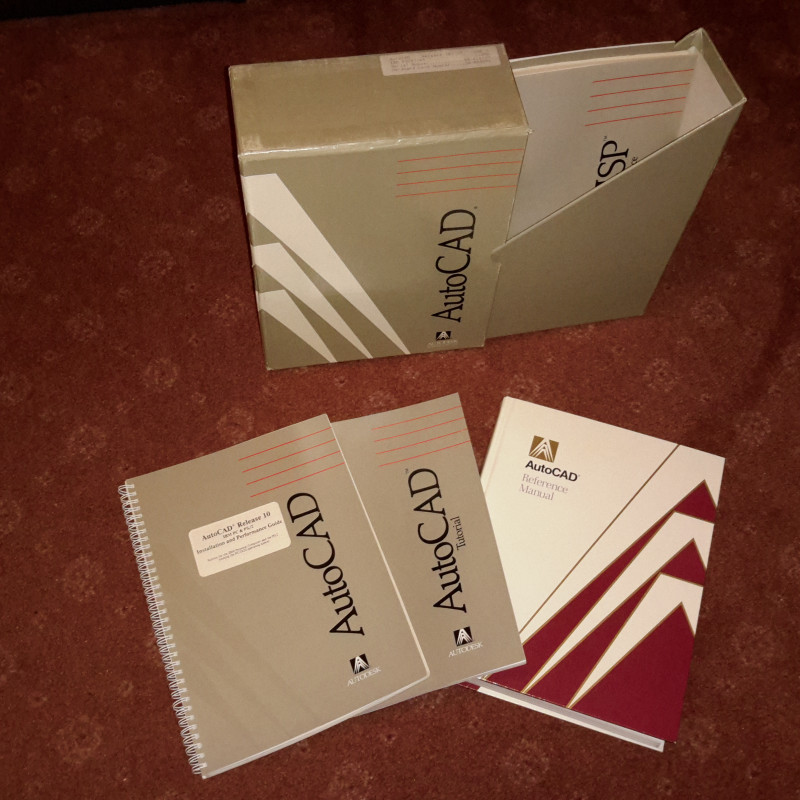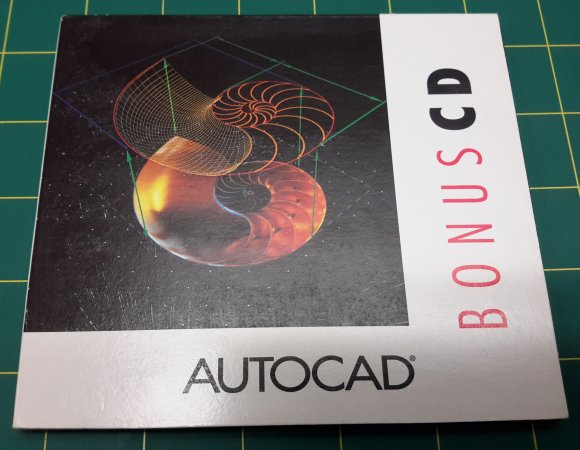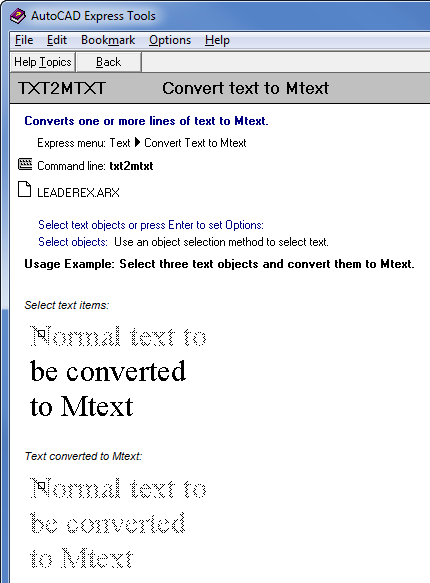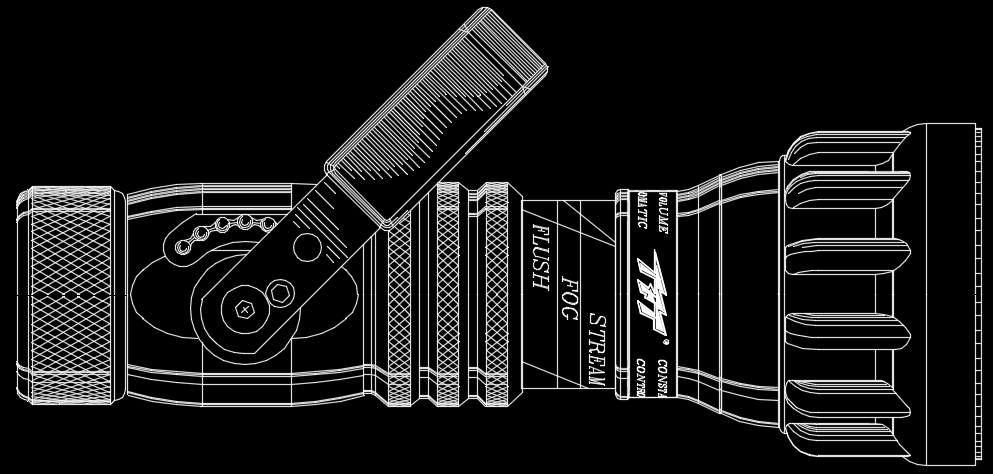Welcome to the second in this series of interviews of Interesting People of CAD (IPoC).

David Kingsley has had a long and interesting career, was present in the early days of CAD adoption, and served as an AUGI board member for years. Here is the first part of David’s interview, which covers his career.
It’s a long career, so this is a loooong post! Strap in tight for a candid discussion of solar plants, a couple of US Presidents, primeval Autodesk University, Autodesk before and after Lynn Allen, a personal opinion of the current CEO, sailing on an America’s Cup yacht, the Hubble telescope and an inappropriate discussion of hard nipples.
Steve: You’re retired now, right?
David: I’m 67 soon and pretty much retired, but I’m still keeping up with AutoCAD and Inventor, my two primary things. I use Inventor pretty regularly. We’re going to build an addition on the house and I’m still up to speed on it. I’ve been on ADN (Autodesk Developer Network) for years and years; I’m still doing that. But yeah, I’m retired. I say I’ve become unemployable!
Steve: Can you give me a brief outline of the main things you’ve done during your long career?
David: I started out on a drafting board in 1970 and had 10 or 11 years of experience with that. I grew up West of Detroit; the whole southern part of Michigan is automotive industry. You know, Detroit iron. I worked a lot in automotive tooling, all on paper and pencil.
Then in ’78 I moved from Detroit to Denver, Colorado and was there for 40 years until just last month. In 1976, then-President Carter commissioned a Solar Energy Research Institute and I went around and visited all of the candidate cities for this new Institute and it ended up in Denver. I had visited and interviewed with the company there, and this was even before the Institute had been officially commissioned and opened. So this company called me back and moved me all the way across the country and I went to work for them. They built equipment, so the Institute is like a think-tank and they contracted out to manufacturers around the area. We built a lot of hardware. So I was building solar energy R&D stuff back in 1980/81.
Then Regan got elected and he was anti-solar and he cut all of those programs so I ended up being out of a job after a couple of years. So I ended up in aerospace. There were two or three big aerospace companies in Denver. Long story short, I ended up working on the Hubble telescope. That was still working on paper and pencil!
In ’81 we got CAD training, they brought in a big CAD system. I got pretty adept at that. It was about ’84 or ’85, AutoCAD started to pop up and PCs were just starting to appear. Literally showing up on people’s desks. I immediately took off on that; I could see that was where everything was headed.
I hooked up with my first Autodesk University in, was it 92? One of the really very first AUs, and I remember it was in the parking lot, there on McInnis Street. They had a little tent; there were only a couple of hundred people there.
Steve: Sorry David, which city was this?
David: This is in San Rafael, right at the Autodesk headquarters, there on McInnis Street [Parkway]. Ever been out there?
Steve: Yes.
David: And everybody stays at that Embassy…?
Steve: Embassy Suites, yes. Good breakfasts!
David: Yes, and this was in that parking lot. They had a tent and grilled hamburgers and hot dogs and ten classes. I don’t think Lynn Allen worked there yet. I can’t remember her being there.
Steve: Wow!
David: I remember Autodesk before Lynn Allen! Now we’re in a world with an Autodesk without Lynn Allen.
Steve: Yes, it’s bizarre, isn’t it?
David: Yes. It’s like the company’s got a whole different… have you spoken with Lynn? Chatted with Lynn about any of this?
Steve: I’ve been in touch. I haven’t spoken to her personally but we’ve sent messages back and forth.
David: It’s pretty ugly. There are a bunch of people who are pretty pissed off. This Anagnost, the new CEO, a lot of people think there’s a vendetta going on. There’s a lot of people he… I don’t know if you know anything about this Anagnost or have met him before, but I worked with him over the years. He was an OK guy but he was just a real cold… you know, I don’t know how to describe him. But a lot of people think there was a lot of animosity, that he’s kind of venting, getting rid of people he didn’t like. Because he came up through the ranks, he’s been there many years.
So anyway, back about me!
Steve: So you went to the first AU at San Rafael?
David: The very first or one of the first. I also remember going to the one in San Francisco, and Phil Kreiker was the President. I remember him making a bunch of rude remarks: an inappropriate monologue! I guess you had to be there. It was the kind of stuff you wouldn’t have expected to hear from somebody…
Steve: I may have actually been there. I went to the ‘95 one in San Francisco at the Moscone Center.
David: I remember one being at the Bill Graham Center. The one where he said he was so excited his nipples were hard! I always remember that.
Was that the one where they brought him in, in a straitjacket?
Steve: Ah, great. No, I didn’t see that, that sounds fun!
David: So you’ve been around this stuff for a long time too?
Steve: Yeah, Version 1.4 was my first AutoCAD. I worked for an AutoCAD dealer, the first AutoCAD dealer, here in Western Australia as the demo jock and sales support and specialist and so on. Yeah, that was ’85.
David: I bought AutoCAD 11. I’d been working on a big mainframe system. Computervision was the big player at the beginning, and they had a model space/paper space paradigm and that was the first thing I worked on in 3D, and it was model space/paper space and AutoCAD was just a flat 2D tool. When they came out with 11, that was when they first came out with paper space. That was a paradigm I was comfortable with, so I ended up buying 11 and left my cushy aerospace job.
I had been there ten years and I had the same job the day I left as the day I got there. It was a big company and it was really difficult to move forward. At that time the IT guys were managing the CAD system. Because it was a computer, you know? And they weren’t figuring out that a CAD Manager and an IT Manager were not the same thing. There were no CAD Managers, they didn’t understand the whole business yet.
So I proposed that I become the first CAD Manager in the place because I saw the job and everybody else kind of saw it, too. So I had to politic for that job for about three years. We were really struggling, we had these IT guys who didn’t know… they just couldn’t support us. We were just floating around, trying to figure out our methods and operations and the IT guys weren’t any help at all.
So finally after three years, my boss got a promotion and I got a new boss and he immediately said, “I know what you’re talking about and I’m going to go to Human Resources and fight for this position.” So they posted it, interviewed three people and gave the job to somebody else!
So I just threw up my hands, went and bought AutoCAD 11 and struck out on my own. We had some guys who spun off from the company earlier and one of them at the time was… the company I worked for, their speciality was optical sensing. They built a lot of Earth observation satellites. They built (and still) some of the most advanced satellite on the planet. As a matter of fact, right now every instrument on the Hubble telescope was built by this company. So the last four or five contracts they have won every contract to replace every instrument. Ball Aerospace.
Anyway, a couple of people had spun off that company and I went to work for them. Half a dozen consultants, you know, a small company. This one guy won a contract with the Italian America’s Cup sailing team. His specialty was wind shear detection. He developed a system where the vector and velocity of the wind could be mapped up to 2 km ahead of the craft, and he sold it to the Italians. We were trying to build this thing and put it on the Italian boat. This was in San Diego in ’92 or ’93.
Shortly before the race, the sanctioning body ruled it out. We spent all this money and they said, “Nah, you can’t do that.” Apparently the rule was, you couldn’t communicate with the boat. So they couldn’t communicate ship to shore. What I remember is that we were gathering our own data autonomously. But they said, “Nah, you still have such an advantage.” I actually got on the boat for a short time. I learned very quickly that if you’re not part of the racing team you’re just in the way. There’s no place for you to be.
So after that I ended up hooking up with the dealer network in Denver, the Rocky Mountain region. This is in the 90s. I would go around and do training with the dealer network. On several occasions I would go in on a long term contract. They would have a big sale, a big installation of a dozen or so seats, and I would go in and be an employee on a contract basis. I would go in and be there like everybody else for three or four months. I’d get them up to speed.
That was always bizarre. There would be a political nightmare. There would be people who didn’t want to be on CAD, or didn’t like this software, they would rather have SolidWorks or something else, and they fought tooth and nail, and it was crazy. There were people who really didn’t like me, just because I represented, I was trying to teach them this software. I told them, “This is not about me! Your management made this decision. If you want to work here you’re going to have to live with it! I’m not the cause of your problems.”
That’s pretty much how I ended my career. I just got tired of that, I didn’t need to work any more and my wife’s career bloomed later in her life, about 45 or 50 and she had a great career from 45 on, so for about 20 years she was really the breadwinner, so I was really the playboy.
Steve: You were a “kept man”!
David: Yeah, I really said that. But I was still working.
I had a couple of really bad experiences at the end. Just a bad employer. We had a solar company that established their North American engineering center in Denver. They built the world’s biggest solar power plant in Arizona. A Spanish company with a North American engineering office. They built several really big solar power plants, but that was a really horrible place to work. We were micromanaged from Spain and they had some of the worst CAD implementations I’ve ever seen. I tried to turn them around, and it was just unbelievable what they were doing. You’re familiar with the technology. Are you civil, or electrical, or…
Steve: Mostly mechanical. I have worked for an architect but my background is in mechanical engineering. I actually started my career at a drop forging company that made a lot of automotive parts, so fairly similar to your start.
David: In my really early days, I worked in a General Motors plant. It had been a bomber plant during World War II, making bomber aircraft. Right underneath my office was a drop forge. It just sat there all day, just WHAM! WHAM! WHAM! My cup of coffee was always wiggling! It was never still, it always had a wave in it.
Back to this company, they were managing Inventor files like AutoCAD files, with the revision letter changing the file name. That broke the assembly in Inventor, but they couldn’t get that concept. There was this confrontation thing and they quietly walked me out the door. They gave me a really nice letter that basically said, “Just go away.”
I said, “I really don’t want to do this any more” so I stopped working. That was about 2011.
There was one more job I had after that. I worked in a company that was using Inventor and made ambulance helicopters. They would take a standard helicopter, fully fitted, with every component certified, and tear it apart, strip it out. We would build new panels and fit all this medical equipment. That was probably the best paying job I ever had! But that’s when I got tired of it. That was a young man’s job and I was 62 or 63. They wanted me to work 60, 70, 80 hours a week and I just couldn’t do it.
So I gave it up!
IPoC interview – David Kingsley – part 2
IPoC interview – David Kingsley – part 3