It goes without saying that any company that intends to win at CAD on the Cloud had better be pretty darn good at doing Internet stuff. So, does Autodesk qualify?
There’s a poll on the right and your comments are welcome.
It goes without saying that any company that intends to win at CAD on the Cloud had better be pretty darn good at doing Internet stuff. So, does Autodesk qualify?
There’s a poll on the right and your comments are welcome.
One promoted benefit Software as a Service is that you are always up to date. There are no local applications to install and maintain. You don’t need to go through expensive and disruptive annual updates and/or install service packs or hotfixes; all this is taken care of for you. The latest and greatest software is always automatically available to you, and because everybody is always using the same version, there will be no compatibility issues. You won’t need to worry about your OS being compatible with the latest release, either. Bugs, if not exactly a thing of the past, will be quickly taken care of without you even being aware of them.
This is something you all want, right? What could possibly be wrong with this picture?
I have been away in Sydney for a while, attending the Australian Fencing Championships. I fenced in five events with uneven success (I came 52nd out of 70 in the Open Foil, for example), but a few things made me happy. First, I was able to fence for Western Australia in the Team Foil event as captain of the WA ‘B’ team, which put up a decent performance in going down to a strong ACT ‘A’ team. Next, I came 6th in the Veteran Foil; down from last year’s 2nd, but quite respectable given the strength of the field.
The event I was really concentrating on, the one in which I most wanted to do well, was the Veteran Sabre. I fenced pretty well through the pools and direct elimination bouts and got through to the final. There, I faced an opponent who had beaten everybody else that day, and I had trouble maintaining the same level of performance. Who would come through to be crowned national champion for 2011? Watch the video (YouTube, 3:02 long) of the Veteran Men’s Sabre Final to find out:
I’m on the left. If a red light goes on, I’ve hit him. If he hits me, it’s a green light. If both lights go on, we’ve both hit each other within 120 milliseconds and the referee awards the hit based on right-of-way rules. Veteran direct elimination bouts are fought until one fencer scores ten hits. Link to results.
At this year’s Autodesk University, Autodesk is running a series of Innovation Forums. There was one scheduled for Tuesday November 29 at 10:00 (Las Vegas time) called The Promise of the Cloud – The Implications of Virtually Infinite Computing for Your Industry. That’s about 12 hours ago as I type this. I was hoping to attend this event, but unfortunately that didn’t happen.
Did any of you attend that Forum? If so, what did you think? How did Autodesk address the concerns and promote the benefits? Did you feel any differently about CAD in the Cloud after attending it? Please add your own comments here, or if you wish to make more expansive observations, please contact me and I may publish a post dedicated to your review.
It’s probably worth pointing out that if you you have no problem emailing your designs around the place without some form of protection or encryption, there’s little point in getting all worked up about Cloud security. Email isn’t remotely secure. FTP isn’t exactly watertight, either. If you’re still interested in Cloud security issues, this post includes some relevant links you might like to peruse.
First, here’s what Autodesk’s Scott Sheppard had to say about Project Photofly (now 123D Catch Beta) security last month: Project Photofly FAQ: What about the security of my data? This covers some of the same kind of stuff I’ve already discussed, but from an Autodesk point of view (albeit a pretty transparent and honest one, as you might expect from Scott). Here are some selected quotes:
In essence, we don’t want to accept liability when we don’t take money…
We intend to have a reasonably secure service, better than email, but less secure than a bank account.
We store your files on Amazon’s S3 service, and they maintain their own physical and data security policy that is considered robust.
Next, here are the 123D Terms of service, which raise many of the same alarm bells I mentioned before. Selected quotes:
We reserve the right to change all or any part of these Terms, or to change the Site, including by eliminating or discontinuing the Site (or any feature thereof) or any product, service, Content or other materials, and to charge and/or change any fees, prices, costs or charges on or for using the Site (or any feature thereof).
By uploading, posting, publishing, transmitting, displaying, distributing or otherwise making available Shared Content to us and/or any Users of or through the Site you automatically grant to us and our sub-licensees…the worldwide, perpetual, royalty-free, fully paid-up, irrevocable, non-exclusive, sublicensable (through multiple tiers) right and license to have access to, store, display, reproduce, use, disclose, transmit, view, reproduce, modify, adapt, translate, publish, broadcast, perform and display (whether publicly or otherwise), distribute, re-distribute and exploit your Shared Content (in whole or in part) for any reason and/or purpose (whether commercial or non-commercial) by any and all means in any and all media, forms, formats, platforms and technologies now known or hereafter devised, invented, developed or improved.
Please note that with respect to Non-public Content, we will not authorize your Non-public Content to be made available to others on a public section of the Site, although we cannot guarantee complete security (e.g., of cloud servers).
Moving on to another Cloud security-related issue, something that Owen Wengerd raised on Twitter was the idea that:
…once data is on the cloud, it can never be deleted.
Deelip Menezes thought this whole idea somewhat loopy:
Actually I’m implying that it is ridiculous to even start thinking along those lines. 😉
However, I see Owen’s point. Once your data is on someone else’s server, you have no control over it. You have no idea where it lives, how often it is backed up, what happens to those backups, and so on. Let’s say you place some highly sensitive design data on the Cloud. It might be commercially sensitive, or about something that represents a possible terrorist target, or just something you don’t want certain parties to know about, ever. A week later, you delete the design data. Now, is it really gone? Any responsible Cloud infrastructure vendor must regularly take multiple backups and store them securely. So you now have multiple copies of your “deleted” data floating around, who knows where? What happens to old servers when they die? Where do backup hard drives, tapes, etc. go? If backups are stored off-site, how are your files going to be permanently removed from the media?
While there may be policies, procedures and ISO standards in place, we’re dealing with humans here. If one backup copy of your data ended up in a country where a rogue employee decided to better feed his family by selling off old hard drives, your nuclear power plant plans could end up not safely deleted at all, but instead delivered into the hands of some people you’d really prefer not to have it.
This may sound like paranoid nonsense, but risk from non-deleted data is real. There was a local case where a company was illegally siphoned of funds and went bust. The company’s old internal email servers were supposedly wiped and sold off. Somebody bought them, undeleted the data and was able to pass on incriminating emails to the police. While that ended up being a good thing in terms of natural justice and it’s not even a Cloud issue, it illustrates that making sure your stuff is properly deleted can be very important. This is related to something that Ralph Grabowski mentioned on Twitter; the “right to be forgotten”. Here is a Google search that includes various links that touch on some of the struggles related to this issue.
Finally, here’s something related to the possibility of the data being accessed illegally while it’s up. You put it up there, somebody copies it, you delete it, it’s not really gone and you are none the wiser. Is that something that only tin foil hat wearers need worry about? Have a read of this article before answering that one: Cloud Services Credentials Easily Stolen Via Google Code Search. Selected quotes:
The access codes and secret keys of thousands of public cloud services users can be easily found with a simple Google code search, a team of security researchers says.
Now the team is offering one word of advice to companies that are considering storing critical information on the public cloud: Don’t.
…an attacker who knows Google and some simple facts about cloud services authentication can easily find the access codes, passwords, and secret keys needed to unlock data stored in public cloud services environments such as Amazon’s EC3.
We found literally thousands of keys stored this way, any one of which could be used to take control of computers in the cloud, shut them down, or used to launch attacks on other computers on the same service.
Here’s a PDF of the presentation, if you’re interested.
In February 2010, I ran a poll to gauge your feelings about CAD in the Cloud and left it going until October 2010. Just over a month ago, I asked the same question again and ran an identical poll. I have closed that second poll, and here are the comparative results (new poll at the top, old poll at the bottom):
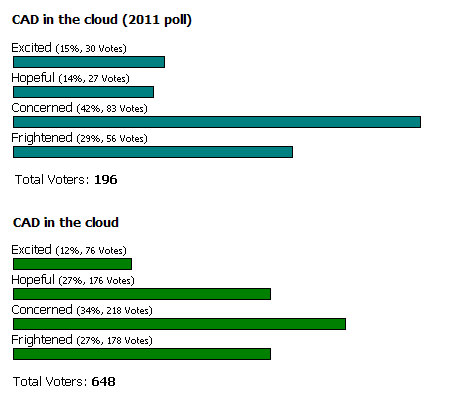
I’m not pretending this is a scientific survey. There is bound to be some self-selection and other sources of bias, as there must be with anybody’s survey processes (very much including Autodesk’s CIP). Looking at the logs, I haven’t detected any obvious attempts to interfere with the poll, although there’s nothing I can do to stop people voting multiple times if they have access to multiple IPs (e.g. a work and home account). There are fewer votes in the newer poll only because I didn’t let it run nearly as long; the rate of voting actually doubled this year.
Caveats aside, what can we say about the way in which poll respondents’ views have changed in the last 18 months or so? The most obvious change is a marked reduction in the proportion of people who now feel Hopeful. There is a small increase in the number of voters who are now Excited or Frightened, but a big leap in those who are Concerned.
Combining the two positive choices (Excited and Hopeful) to come up with a simple “Cloud approval rating”, in 2010 39% of voters were positive about CAD in the Cloud. In 2011 that number is down to 29%. In other words, people voting Cloud-positive are about a quarter down on last year.
Most poll respondents here are Autodesk customers, so I think it’s fair to say that this result reflects poorly on the effectiveness of Autodesk’s Cloud marketing. After a year of providing an increasing selection of Cloud products free of charge, and a big Autodesk Cloud launch and publicity immediately before the poll, one would expect a lot more people to be sold on the Cloud, rather than the reverse. I don’t see that Autodesk has done anything atypically bad with its Cloud marketing (certainly nothing like Dassault’s SolidWorks train wreck), so what’s going on? Is CAD on the Cloud really an unsellable prospect?
As I’ve already discussed, one of the areas where CAD on the Cloud shows potential is in handling specific tasks that require performing intensive calculations that are suitable for sharing among many processors. That sounds great in theory, and a lot of Cloud marketing (e.g. Virtually Infinite Computing) emphasises that point.
OK, that sounds promising, but how does it pan out in real life? One problem dissuading me from finding out is that Autodesk is being very restrictive with access to many of its Autodesk Cloud products (I’d probably throw a few sample render jobs into the Cloud and compare the performance, but I’m not the right kind of Subscription customer so I’m not allowed). Another problem is that I’m not qualified to review things like structural engineering software where the greatest computational potential appears to lie. Fortunately, Alex Bausk is qualified, so it was interesting to read his review of Autodesk’s Project Storm software.
It’s important to point out here that anything Autodesk with ‘Project’ in the name is not a finished product. It’s an Autodesk Labs thing, designed to attract feedback rather than use in production. I very much approve of this process. It’s one area in which I’m happy to endorse the way Autodesk is approaching the whole Cloud thing, and has several benefits over the flawed private Beta process that Autodesk uses for its mainstream products such as AutoCAD.
The downside for Autodesk when it comes to doing pre-release things publicly is that the criticism can be public, too. For example, selected from Alex’s review:
…the product is, for reasons unknown, available only in selected countries…
…utterly meaningless popups…
Options for analysis settings are, to put it short, appalling.
Project Storm is nothing more than a web envelope for our good old ARSA package. It is basically the same “Robot link” that reviteers have already had for quite a long time…
But the software’s practical use is extremely tiny, to the point of no use at all. You may surely forfeit all hope to do anything with it that would even remotely be relevant to all the “cloud analysis” hype in videos, intros and announcements.
I was unable to make any use of Storm with the sample models that come packed with Revit Structure and Robot Structural Analysis. To feed these default, Autodesk-made models to Storm, some really disruptive editing had to be made that involved deleting whole parts of the model, rendering it practically useless, only able to demonstrate how the process is meant to work.
Ouch! OK, so far it’s mainly just pointing out how half-baked the product is at this stage. Given that it’s a Project and not a finished product, that’s not so bad. It’s shipping products and features that are half-baked that I object to, and Autodesk has certainly produced a few of those. Anyway, here’s the bit I found particularly interesting:
Analysis speed, to a surprise, isn’t looking any good compared to desktop. The Storm’s cloud web analysis is extremely slow, likely because the server would yield a tiny fraction of its resources to your particular task.
In other words, the cloud speed and resource claim in case of Project Storm is no more than a standard cloud computing mantra.
…cloud calculations took around four minutes for this simple model, compared to fraction of a second using desktop…
What does this all mean? It could mean that Alex forgot to turn on the Ludicrous Speed toggle. It could mean that Autodesk is doing this experiment on the cheap and hasn’t paid for enough resources to make it work well. If so, that would be pretty short-sighted, and if Carl wants this Cloud thing to impress people he should sign off on a bunch more cash for Scott’s server farm budget. It could mean that this type of calculation is unsuited to parallel processing, in which case it’s probably not a great candidate for a Cloud product. Or it could mean that the calculation parts of this software haven’t been done properly yet, and everything will fly like the wind as soon as the developers get the hang of things.
Or maybe, just maybe, it means that the reality of Cloud computing isn’t quite as infinitely powerful as the hype makes out.
Using any software involves some degree of trust in the vendor. Using the Cloud requires a much higher level of trust.
Autodesk boss Carl Bass is a maker of carefully crafted things, so I’ll use that as an analogy. Using standalone software requires the sort of trust that a maker has in a tool manufacturer. Will the tools work properly and last a long time? Or will they break, potentially damaging the materials or even the user?
Using SaaS requires that same kind of trust, plus others. Will the tool manufacturer keep making that tool? If not, will spare parts continue to be available? Will the manufacturer change the tool design so it doesn’t suit your hand any more, or doesn’t work as well on the materials you use? Beyond that, there are some aspects of the relationship that stretch this analogy somewhat. For example, a SaaS vendor resembles a manufacturer that won’t allow you to buy tools, only lease them. Except the manufacturer can change the lease terms or end it any time it likes, and then come into your workshop and take all your tools away. Oh, and this take-your-tools-away right also applies to the company that delivers the tools to your door.
Using Cloud storage requires yet further levels of trust. It’s not tool manufacturer trust, it’s bank safety deposit trust. Will your carefully crafted creations be kept safe? Or will they be stolen or damaged? If they are, will you be compensated? If you can’t afford to pay the bank fees or want to use another banker because the teller was rude to you, will the bank politely return your valuables to your safe keeping or transfer them to the new bank? Or will they end up in the dumpster at the back of the bank?
Trust is vital. I’m convinced that a CAD on the Cloud takeover will live or die based on trust, more than any other factor. Potential Cloud customers must be able to trust that the vendor is going to do the right thing by them. Without trust, any vendor that expects to win its customers over to the Cloud has absolutely no hope. None. Forget it. Pack up and go home now, and save us all a lot of bother.
With that in mind, a few days ago I added a poll that asks Do you trust Autodesk to do the right thing by its customers?. I deliberately didn’t mention it, just to see what would happen. The initial results are interesting, with only 25% trust so far. If you haven’t already voted, I encourage you to do so.
I also encourage you to share your thoughts on the subject by commenting here. Although you’re welcome to comment as you see fit, it would be good to hear specific reasons you have for whatever level of trust you may have. Do you trust Autodesk? If so, exactly what has Autodesk done to deserve that trust? If not, just what has Autodesk done to deserve your distrust? I’m concentrating on Autodesk because that’s mostly what this blog’s about, but if you’re not an Autodesk customer, feel free to add your thoughts about any CAD vendor you like.
I have closed the Which of these is most evil? poll, which had been running from 20 February 2009. It attracted 2,351 voters, each of whom could distribute up to three votes among thirteen (yes, that number was deliberate) candidates. Here are the ranked results:
That top three is not going to shock anyone (except perhaps some fanbois), but are some surprises in the list. For example, more than a quarter of voters were aware enough of the evils of Big Content to be able to decipher the alphabet soup RIAA/IFPI/MPAA choice and select it. More than four times as many people think this litigious pack of demons is voteworthy than think the same about arch enemies The Pirate Bay. That’s not so shocking for those of us with our fingers on the pulse of popular opinion, but I was surprised to see so few people choose Big Content arch-villain Sony. Rootkit, anyone?
For Autodesk, this poll is something of a triumph, with less than a quarter of voters putting the company in the top three. Mind you, Autodesk was faced with some very stiff competition, being very narrowly edged out of fifth place by Miley Cyrus.
Only one in ten of you thought Google was worthy of selection. This is Google, a company that knows more about you than you do. Google, which passes out your information whenever it feels it might gain some strategic advantage from doing so, and really doesn’t care when it violates your privacy. Google, which insists on knowing my phone number before it lets me sign up for its Facebook-copy thing, because it obviously feels it doesn’t already have enough information about me. Google is apparently “do no evil” enough to attract far fewer votes than more sinister recipients such as, say, Disney.
Dell has been on my personal brown list for some years now, since repeatedly sending out fax spam to me and many other Australian businesses. It forced me to deal with its abysmal “customer service” [sic] Indian call centre in order to try to get it stopped. After making me wait for ridiculously long times while passing me round between various clueless, indecipherable people, a manager finally lied to me to get me off the phone. He assured me I would be taken off the list. The Dell fax spam continued until I finally gave up and threw the machine away; rather that than attempt to deal with Dell again.
Prior to this, I had no dealings with Dell and had just assumed it was a reasonably respectable company. It was only after this episode that I learned that Dell is utterly without ethics; my experience was perfectly normal. Indeed, victims of its shonkier practices (illegal bait-and-switch marketing, lying about stock and deliveries, repeatedly sending out “repaired” units that are totally non-functional, etc.) will probably think that I got off very lightly indeed. Dell has never seen a cent from me and never will. I’ve been very happy to pass on my feelings about the company to everyone who has ever asked for my hardware advice, as happens from time to time. 7% or not, Dell can go to Hell.
Finally, it’s official, I am more evil than Gaahl. Who? Gaahl is a Satanic death-grunt vocalist from black metal band Gorgoroth. He has performed in corpse paint on a stage decorated with sheep’s heads on spikes, and blood-splattered naked women hung up on crosses. Gaahl has been convicted of viscious violent assault multiple times, including one occasion where he was alleged to have threatened to drink his victim’s blood. I’m sure my metal friends will be very impressed by me being considered more evil than that. \m/
Steve: Another issue I have with Cloud-based environments is the lack of customisation. One of the things that makes AutoCAD so efficient for people is that they can get it exactly the way they want it. With a browser-based environment, we’re pretty much stuck with what you guys decide to give us. Can you see any solution to that in the longer term?
Tal: From a pure technical point of view, there’s not a lot of difference in terms of the way you can customise an application on the desktop versus customising it on the web. I think AutoCAD, having a very mature application has a lot of functionality which has built up over the years to provide customisation capabilities to the nth degree. So I think it has less to do with the platform of your choice and more to do with the maturity of the solution and how much customisation the people who designed the product wanted to put in there.
Steve: I guess you have the issue of where does that customisation live? Does it live on the PC or on the Cloud?
Tal: A good thing about moving it to the Cloud would be that if you moved to another computer, the app would still be customised to your needs.
Guri: I was going to say the same. It’s actually an advantage to store it in the Cloud because regardless of where you are accessing it from, you can still have your customisation go with you wherever you go.
To address your previous question about customisation, I think it’s a pretty relevant request to be able customise this application. But at the same time, remember who is the target audience for that. If you are an AutoCAD user, we assume you have AutoCAD with all the advantages that come along, but if you are not an AutoCAD user, you are somebody downstream that just wants to look at a document and collaborate on it, then you’re probably less sophisticated from that perspective and you will probably require have less customisation needs. Nevertheless, I do believe that the request to add customisation to this product is completely relevant.
Steve: As well as user customisation, there are third party developers wanting to be able to add their own value to the product. Do you see that being available in the longer term, that you will provide an API for third party developers, whether they are commercial developers or in-house developers for large organisations to do their thing with it?
Guri: We are considering it.
Steve: That’s tricky, isn’t it? It’s more difficult than if you have a desktop environment. How do people provide their add-ons to customers, or to their internal users?
Tal: I’m not sure. If you look at the major web platforms of today, look at the social ones such as Facebook, third party integration, customisation of that, that can be taken to the nth degree. I think a lot of the time, for organisations to deploy customisation on the web where you don’t even have to go to the PC and configure a customisation for a user, for that to be available centrally on-line, and to know that when you move to a different computer for example, all those extensions and all that configuration, all that good stuff, goes along with you, it’s actually an advantage. You can do a lot of the things around customisation and configuration of the product on line, that would be harder to do sometimes on a desktop.
Steve: There are a limited number of DWG object types that are currently supported. I assume you’ll be adding to them over time. What about 3D objects?
Tal: Butterfly supports all AutoCAD 2D objects that are supported by horizontal or vanilla AutoCAD at this time, so you can view that, and you can have drawings from vertical versions with proxy graphics that will be displayed. So for 2D I think you have probably full and complete support for 2D data types. Before we move on to 3D, we want to make sure we nail the experience just right. You say you have a list of things you’d like to see us improve in 2D, and we’d like to be able to go and work on as many of our users’ lists for 2D before we head on over to 3D, because at the end of the day it’s all about nailing the experience just right rather than just adding a lot of the functionality to the product which is not fully mature and fully complete, and as a result of that, not add value to our customers.
Steve: I guess people may be concerned with losing data because you’re not supporting the full set of object types. Is round-tripping fully supported?
Tal: I can rest your mind at ease on that point. When you upload an AutoCAD drawing to Butterfly, that file is not converted, and resides in fully original form on the server. And when you make changes, for example on line, those changes are then injected into the drawing using authentic genuine DWG technology, so when you download that file back to your computer, you maintain full integrity of it. There’s no conversion process, no data loss, and you get a very strong experience on that front. So users should not have any concerns at all concerning that.
Steve: So round-tripping works with everything; is that true? For example, you may have a Civil 3D DWG that you modify using Butterfly. Does the drawing return fully intact, including the Civil 3D objects with all their intelligence?
Tal: That Civil 3D object is intact in the same way that if you take that Civil 3D drawing, and open it in AutoCAD LT and manipulate geometry. All your Civil 3D objects remain intact. It’s the exact same experience. That data is not modified, it’s not converted, it’s not lost. While Butterfly may not be able to edit the contents of those Civil 3D objects in the same way that AutoCAD LT or AutoCAD vanilla does not enable you to, it still maintains full data integrity and there is no data loss.
This post concludes this interview series. Links to part 1 and part 2.
In all of the Cad on the Cloud discussion so far, both here and elsewhere, there have been a lot of anti-Cloud comments and very little in the way of response from the pro-Cloud crowd. Participation in the debate from Autodesk people has been minimal. In one way I can understand that, because given the current atmosphere, who would want to stick their head above the parapet? On the other hand, Autodesk wants to position itself as a Cloud leader and obviously needs to bring its customers with it. It is unlikely that many hearts and minds will be won over with press releases and other forms of corporate self-praise. Therefore, it makes sense for someone to get their hands dirty and engage with the plebs.
Step forward Jim Quanci, director of the Autodesk Developer Network. In the last edition of upFront.eZine, Jim was brave enough to enter the fray with a “letter to the editor” response to Ralph’s The Cloud is Dead position. I appreciate that Jim went to some length to compose his epistle and I thought he deserved more of a reply than Ralph’s one-liner. There will probably be a few letters in reply in next week’s upFront.eZine, but I’m placing my own response to Jim’s arguments here. It’s quite a lengthy tome and it would be unreasonable to expect Ralph to publish the whole thing unedited. I have quoted parts of Jim’s letter for the purposes of comment and criticism; for the full context you should read the original in upFront.eZine.
You’ve been at this CAD thing a long time; use more of that long term perspective you have. Think past that time you and I have retired. I think of my two kids in college. My younger son (in engineering school) believes having valuable data (like a mid-term paper) on his PC is an accident waiting to happen. Why would any sane person want to do that?
This is similar to several pro-Cloud arguments I have seen that I find unconvincing. Just because kids do a lot of stuff on the Cloud these days doesn’t mean much of anything. I have a couple of very smart kids myself. Like all kids, not everything they do makes sense, and I’m not about to start copying their behaviour. As people grow up, they start doing different, more mature things. That will, hopefully, include the appropriate use of technology. It may involve storing data locally, on the Cloud, or both. Yes, storing one copy of your work on your PC is indeed an accident waiting to happen. This is something I have learned through difficult experience. No, storing one copy of your work on the Cloud isn’t any more sane, particularly if your ISP is down when you really, really need to get at it to meet a deadline. This is something that Jim’s son will hopefully not need to experience in order to learn.
Jim then gives a potted and somewhat debatable history of CAD on the PC, with the implication that CAD on the Cloud in 2010 is just the same as CAD on the PC in 1982, with the implication that the same kind of takeover will inevitably happen. He concludes that part of his argument as follows:
The naysayers on the cloud could be the same naysayers we saw with the PC, just ‘find and replace’ a few words and the reasoning is identical (control, trust, capability, performance, productivity, etc). ‘Sure PC’s are good for word processing and spreadsheets -– but not CAD. They are just toys.’
Using terms like ‘naysayers’ for anti-Cloud people doesn’t add much to the debate, any more than calling Cloud supporters ‘mistyheads’. That aside, there are several ways in which this argument is flawed. First, as Ralph pointed out, ‘past performance is no guarantee of future returns’. Second, if you do wish to use history as a guide to the future, it is fair to say that the Cloud appears to be an aberration in the overall trend away from the bad old days of centralised computing towards putting control into the hands of individuals. Third, the ‘naysayers’ on the Cloud are generally not the same people who were ‘naysayers’ during the rise of the PC. On the contrary, they are typically those people who supported and actively participated in the PC revolution. They are those who have watched that history evolving and who have learned hard lessons from it along the way, instilling a stubborn resistance to giving up their hard-won control and freedom.
The cost-based naysayers. What makes them think the cost is going to go up?
I have to admit I literally LOL’d at this one. Jim, they think the cost is going to go up because they weren’t born yesterday and they’re not totally clueless. OK, hands up all those people who think that Autodesk and various others are investing hundreds of millions of dollars in the Cloud as part of a cunning plan to ultimately take less money from their customers? Anyone? Nobody? Hang on, there’s one at the back. Thanks, Jim, you can put your hand down now.
Then there are the ‘Unique to the Cloud’ benefits of increased productivity through mobility, collaboration and for all practical purposes unlimited computing power.
It cannot be denied that the Cloud has several unique benefits. Neither can it be denied that the Cloud has several unique drawbacks. The question comes down to where the balance of pros and cons falls for a particular application and a particular customer. The jury is very much out on that one. I have already discussed several of the Cloud benefits, but not many people appear to be that impressed by them. The drawbacks, however, appear to be dealbreakers for many.
Everyone needs to think past today, this year and even the next five years. As you and I know, being of the mature sort with children, five years is the blink of an eye and ten years goes so very fast. The impact of big changes are almost always over sold in the short term (applied to existing problems and processes) and under sold in the long term (it’s hard to envision what the new problems and processes will be in a world we haven’t yet experienced).
I can agree with most of this, particularly the part about it being oversold in the short term. The difficulty of predicting the future also rings true.
Sixteen years ago I bought my first copy of Netscape. The web was oh so slow through dial-up and though thoughtless people with graphics heavy web pages. Back then one could see the web as a marketing, sales and education tool. But no one was predicting Google and Facebook. What will the Cloud enable in a similar period of time?
No idea! But companies that waited till the PC and Web future was clear are themselves mostly in the dustbin of history. Ken Olsen died earlier this year, the PC having ‘done in’ his minicomputer. One might say Compaq was done in by the Web enabled Dell. What software companies will and will not survive the Cloud? One of the biggest software franchises in history, Microsoft Office, may be one of the first victims of a too slow migration to the Cloud.
This attempt to align the Cloud with the winners and the non-Cloud with the losers is specious. The winners and losers haven’t been decided yet, and there may not even be any. In any case, computing history is full of examples of pioneers who did the hard work for little or no reward and relative latecomers who cashed in on it. Also, I remember predictions of doom for Microsoft some years ago when the Internet was ramping up; Microsoft itself was worried by being run over by the Internet. It hasn’t happened yet, though.
Who out there would recommend their children invest most of their time becoming masters of the PC as a great career development investment? How about becoming masters of the web and the Cloud as a good forward looking career development investment?
I’m quite happy for my children to learn to become masters of the PC. Learning web development skills is likely to remain useful, too. Concentrating on one area to the total exclusion of the other is not a wise strategy, because nobody knows what’s going to happen in the computing world by the time they will need those skills. It’s quite likely that many of the skills my kids learn now will be near-useless to them by the time they need to use them, whether those skills relate to standalone or web-based software. Unless they’re learning AutoLISP, of course; that’s a gilt-edged investment. My 25-year-old skills in that arena are still feeding those same kids. Who would have predicted that when VBA was The New Black? And where’s VBA now?
Five years ago when folks like salesforce.com and NetSuite were breaking new ground offering CRM and ERP software as a service, one might have had some doubts. But not anymore. The train has left the station – and folks that missed getting on board better start running hard to catch up (or retire).
I could ask if the clue train stops at Autodesk Station, but that wouldn’t be adding much to the debate either, so I won’t. Instead, I’ll point out that CRM and ERP ain’t CAD. Your smartphone ain’t CAD. Facebook ain’t CAD. CAD on the Cloud is a whole different battle and it needs to be fought on its own merits. CAD is much more than text and a few small raster images, yet Autodesk has stumbled badly even when trying to provide that kind of simple SaaS, for example the poorly received online Help and the abysmal Lithium discussion group software.
Nobody has even proven that CAD on the Cloud can work properly yet. Real, full CAD on the Cloud, I mean. Not a few ultra-niche selected components with a handful of users kicking the tyres. Not a glorified viewer. Proper CAD. With 3D, instant response, full customisation, APIs, that sort of thing. On the Cloud. In bulk, for millions of simultaneous users. Online 3D games like World of Warcraft indicate that it might be possible, but it’s still not exactly CAD, is it? If and when it can be made to work and perform significantly better than standalone CAD, then you’ve got a chance to start selling it, despite various inherent disadvantages, to a bunch of grizzled CAD Managers who have been trained into cynicism by decades of hard knocks. Good luck with that.
How can anybody preach the absolute inevitability of something that might not actually happen at all? That’s not the basis for a rational discussion; it more closely resembles religious dogma. You and the rest of Autodesk management might be convinced, but that really doesn’t matter much at all. What matters is whether your customers are convinced. Have a look at the comments and polls here and elsewhere; do you think they are?
…the Ribbon, according to your selections in the What are the worst features ever added to AutoCAD? poll. As in the best ever poll, the winner (loser?) in this race had no serious competition. I’ve listed eleven top (bottom?) features here rather than ten, partly because the popular (unpopular?) choice Memory Overuse isn’t exactly a feature. But it’s mainly because I’d hate to see Action Recorder unfairly miss out on a well-deserved mention.
Given the reception the Ribbon received when it was introduced, maybe it’s unsurprising to see it top the lists here. Cloud observers may find it interesting to note that that Autodesk’s attempt to move AutoCAD’s Help on line has been very poorly received. Yo Autodesk with your Cloud an’ all, I’m really happy for you, I’ma let you finish, but on-line Help has been voted one of the worst features of all time! Of all time!
The dislike of the intrusive, useful-to-some but short-lived AutoCAD Today feature remains strong a decade later. Light drawing backgrounds remain unpopular, which should not be a surprise to anyone, except maybe some people at Autodesk who thought it was a good idea to rehash old mistakes in a new and exciting way (“This time it’s magnolia!“). History, doomed to repeat, etc.
As for poor old Action Recorder, that has to be the ultimate brochure feature. It’s something for Autodesk to boast about rather than something for customers to actually use; “We responded to customer requests and fulfilled AUGI wishlists for a macro recorder!” Well, you did, kind of, by giving us something that’s about as useful as a chocolate fireguard. Looks nice, though. Autodesk, please try again, but this time do it properly.
It’s interesting to note that the “worst ever” list is significantly younger than the “best ever” list. Only poor old blipmode is truly ancient. Only a single “best” feature (dynamic blocks) comes from AutoCAD 2006 or later. (In fact, that’s the only feature in the “best” list that was even introduced this century). In comparison, most of the “worst” list comes from AutoCAD 2006 or later, including the top (bottom?) three. So what does that tell you?
Steve: Autodesk is currently giving away these Cloud-based services, Butterfly for example. Presumably you’re not going to keep doing that for ever. Are you going to start charging for these services eventually?
Guri: Again, you’re pushing us to talk about future. Currently, for as long as this is in a Labs environment, we’re encouraging users to use it and we’re giving it free in the Labs environment and we’re not putting any limits on it during the Labs experiment. Once we make it a commercial product we may change that.
Steve: I put a poll on my blog asking readers what they thought about CAD on the Cloud, and most of them are either concerned or frightened. Solidworks users are in revolt about what they see as being forced onto the Cloud. Why do you think there is this fear or apprehension of CAD on the Cloud?
Guri: I’m not sure. I’m curious myself about this type of reaction. Maybe it’s fear of the unknown, it’s a new environment, maybe there is some fear about security of documents while they are in the Cloud, it’s just “it’s a new thing”. We believe the approaches we are taking in providing a complementary product to the desktop environment which takes advantage of the latest and greatest web technology and enables those advantages to the user actually will make them feel more at ease. We’re not changing their normal CAD tools, we’re adding to them by enhancing them to take advantage of the capability of infinite storage and infinite CPU that the Cloud brings to them. So in a way, it’s a mixed environment. It’s probably easier to think about moving from desktop only to a mix of desktop and Cloud rather than a step-function where you move entirely to the Cloud.
Tal: Yeah, and when moving to a new platform, you probably know, even when moving to PCs say 10 or 15 years ago, there was a lot of apprehension and whenever you move to a new platform (and rightly so), you’re going to see a lot of concerns being raised by users and it’s our responsibility to provide our users with a very gradual and easy migration path which enables them to pick which components, which things, which processes they would like to do on the desktop and which make more sense to be able to do on the web.
Guri: Steve, you’ve been around CAD for many, many years. You know that CAD users usually worry about a few things. They worry about their documents and drawings. They have a lot of investment in archives of documents and drawings, they want to know that whatever changes happen in the future in the world, will enable them to keep using those drawings as usual. The other thing they worry about is their own training and experience, the way they work every day. They have a lot of habits and practices that they develop over the years and they want to know that they don’t have to retrain themselves or any other new users into new ways of doing things. And what we’re proposing is addressing both. You can use your drawings, this is still DWG, these are still AutoCAD documents, you don’t have to change, every drawing that you have that is created now or 10 years ago is still going to be useful.
So that’s one comment and the other is you can still use AutoCAD; that’s your tool of choice and whatever you do in the Cloud we purposely keep very simple so learning it and training it is really a very, very simple task.
Steve: I think you raised a valid point there about people being afraid of “what’s going to happen to my drawings”; people are concerned that if they move completely to the Cloud then they’re handing over control; they no longer have control of their documents. Do you think that’s a valid concern?
Guri: Well, I think that’s a concern, and people who have it will probably have it for a long time. What we want to do is let them choose how to deal with that. So we are not forcing anything here; we’re letting them keep their drawings on the desktop if they want, we’re letting them upload to the Cloud if they want to take advantage of it, so it’s entirely up to the user what to do. What we’re trying to do is show them that if they want to move to the Cloud, the advantages are the same advantages as photography sites such as Picasa. If you upload your family photos to the Cloud, somebody has done the backup for you; somebody has put security on it that is probably even better than you can do yourself, you can share it easily with others, provide access to your family without sending attachments and stuff like that. So there is a lot of advantages. We’re telling users it’s completely up to you; there are advantages that come along with moving stuff to the Cloud, if you’re not confident with that, that’s perfectly fine, stay on the desktop. So we’re letting the user do it at their own pace.
Steve: Can I share some of my experiences with using Butterfly? Perhaps I was using it wrong; I was trying to draw with it! As you’ve indicated, that’s maybe not what it’s really there for. I found that it wouldn’t open some drawings that I tried to upload. The display was a bit fuzzy, particularly on text, particularly when it was selected. A big issue I have with it is that I have two great big screens here in front of me and because Butterfly is confined to a browser window, it’s only using one rectangle. With AutoCAD, I can grab various bits and pieces of the interface and drag them over to the second screen, so I find Butterfly rather limiting. There also seems to be a lot of wasted space in the Butterfly environment. I can get AutoCAD to use about 91% of the screen space for drawing area; with Butterfly it was about 53%. So you’re working in a tiny little window. People pay lots of money for these big screens, and because you’re working within a browser, and because within that there’s a lot of wasted space, a lot of that investment is wasted. I’ll stop there before I confuse you all, but I have a great big list here of stuff that I found difficult to live with.
Tal: I’d love to have that list. We get a lot of requests from users, and a lot of different things bother different people. You know, we get a lot of requests that are the complete opposite, like I have a laptop with a small screen so I want to be able to optimise, I use Butterfly on the go, I need to have Butterfly optimised for that kind of resolution. But if you have a list of things we’d actually love to see it, and a lot of the times when you’re connected to a product designer on our team and have you talk to him and really go through the things that bother you, because at the end of the day it’s really our job to be able to do a good job and provide the tools which a user loves and delights users, and be able to focus on the things that are important to the majority of users and really do a good job of nailing those experiences. So if you have a list we’d love to have it and engage with you on it and see what makes sense for us to put in there and what we feel is not the highest priority for us feature-wise right now.
Steve: I’m sure you’re working on printing/plotting, because it’s pretty terrible at the moment. I’m sure I don’t need to tell you that’s a priority.
Tal: Basically it does not plot right now. It enables you to print your screen, but not plot. I wouldn’t say it’s bad plotting, it does not plot right now. If you want a quick printout of whatever you have on screen, it will do the job. Plotting is one feature that is definitely very interesting to us, it’s important to a lot of users, and we’re definitely looking into it, and providing hopefully in the future a better experience revolving around that.
Steve: And the limitation of selecting more than 30 objects; is that going to go away at some stage?
Tal: I believe you’re going to be seeing a lot of improvements in that area relatively shortly.
…LISP. I have now closed the What are the best features ever added to AutoCAD? poll, and the winner is AutoLISP/Visual LISP, by a long, long way. I don’t always agree with the majority view expressed in the polls here, but in this case I wholeheartedly agree. Adding LISP was the biggest and best thing that ever happened to AutoCAD. Autodesk owes an enormous debt of gratitude to John Walker for incorporating the work of David Betz, who was of course standing on the shoulders of John McCarthy. It’s a crying shame that Autodesk has been so terribly neglectful of Visual LISP for over a decade.
Here are your top ten “best ever” AutoCAD features:
Something interesting I noticed is the age of these features:
The youngest feature here is 6 years old, the oldest is 27. The average top-ten AutoCAD feature is over 20 years old. What does that tell you?
On 26 May 2010, I had the opportunity to ask Autodesk some questions about the Cloud in general and what was then Project Butterfly (now AutoCAD WS) in particular. The Autodesk people were:
The interview was conducted by phone conference with no prior notice of the questions. Here is the first part of the interview, which I will be posting in three sections.
Steve: Guri, are you responsible for all of Autodesk’s Cloud-based offerings?
Guri: Tal and I are responsible for Butterfly, that’s the only Cloud-based offering that we are responsible for.
Noah: Steve, you can put the cloud-based offerings into three categories, those that are related to current products and therefore come out of the same organisations and divisions that those products come out of. So Butterfly which is related to AutoCAD so it’s coming out of the AutoCAD group. Similarly what you’d see happening with manufacturing and those projects. You also have the more emerging Cloud solutions like Dragonfly was (that’s now Homestyler) that’s coming out of Labs. So you see projects coming out of either the divisions if it’s related to product or the Labs group if it’s more forward-looking.
Steve: Can you give me a one-sentence summary of each of the Cloud-based offerings and what market it’s intended to fill?
Guri: Butterfly is one we’ll talk about in more detail in a minute. One we just launched as a product is Autodesk Homestyler (previously Project Dragonfly). It’s a SaaS-based offering done completely in a browser, targeting the home improvement market. It’s free to the end user so users who want to redecorate or remodel their kitchen or their living room can access this product, do a layout, place in it different types of furniture from libraries, and see how physical spaces fit together in this 2D and 3D type of product which is a completely SaaS-based offering.
The end user for this is not traditionally an engineer or CAD user at all, it’s more like the person at home; a typical user would be a 35-year-old lady who is interested in home decoration. The libraries in the product are either generic libraries or branded vendor-provided libraries from a variety of vendors in this space. That’s another type of product using SaaS technology that enabled us to get into a market that we’re currently not in.
There are other projects going on under the umbrella of taking existing products and trying to run them in a Cloud environment, and measuring the performance that they give us. All of them are experimental; some of them are on Labs already with some limitations of distance. So if you are in the California area you can try and use, mostly for trial and evaluation, some of our products such as AutoCAD or Inventor even, in this type of environment. You don’t need to install anything because the application runs in the Cloud; you have full access to the full application for a trial perspective.So there are different approaches to the Cloud. One approach is starting from scratch, developing something like Butterfly or Homestyler from scratch in the cloud to try and target a new market possibly. Another attempt is to take an existing application and try and run them centrally in the Cloud and see whatever performance it gets. Currently our intent is to use it for product evaluation.
Steve: The existing products running in the Cloud in the geographically restricted trial, is it just AutoCAD and Inventor?
Noah: AutoCAD, Inventor and Maya are the only ones currently running. There are also two recent technology previews happening in Manufacturing for Centaur and Cumulus which are different, but that involves Inventor and Moldflow.
Steve: With my experience with Project Butterfly, I agree that as a collaboration and review and viewing/markup tool it’s excellent, but it seems to me that it’s also being promoted as a drafting tool; that people will actually draw with it. It doesn’t seem so strong to me, for that. What is Project Butterfly now, and what is it going to end up being?
Guri: Steve, we’re not promoting this as a drafting tool, we say that the real authoring tool to create drawings is AutoCAD on the desktop. This enables you to upload a drawing that was created using AutoCAD to the Cloud, and in addition to review it and annotate it and share it; you can also make changes to it, to edit it. So what we’re providing in Butterfly is editing tools, not really drawing creation tools. I can tell you we have a free product called Autodesk Design Review, this product has only viewing and annotation capabilities. What a lot of users there are asking for is some basic editing tools where they want to make some local changes, and that’s what we are providing. The editing tools are intended for users that are not necessarily AutoCAD users, we keep them simple for that purpose.
Steve: So it’s not intended to be a drafting tool and you never intend it to actually become one in the end; is that correct?
Guri: I’d rather not comment on future direction. I can tell you right now that the positioning of the product is as a web accompaniment to AutoCAD, in a way similar to Microsoft’s Office Online in the most recent Office application is doing, in which an author on the desktop using Microsoft Word can upload it to the Cloud, view it, share it, edit it. So we are enabling editing of documents in the Cloud.
Tal: Just to add to that, we have different platforms, the desktop and the web. Each platform does certain things very well. So authoring, for example, on the desktop is something that is great, it’s mature and you can do a lot of amazing stuff there. What we want to focus on in building a tool for the web is leverage what the web can do for our users. Stuff like being able to access from anywhere, design timeline, collaboration, sharing; really hitting all those sweet spots instead of trying to imitate what’s already up there on the desktop and is working well. That’s why you see the different focus on the different platforms trying to do that thing it can do best.
Akamai is an Internet/Cloud infrastructure company, used extensively by Autodesk. To be polite, my experiences using its services over several years have been somewhat negative. Back in March, when trying to download the AutoCAD 2012 trial, I went through the usual Akamai download manager struggles before being informed of the wonderful Opera workaround (thanks again, Helper). I thought I’d seen the last of Akamai for a while, but today, while left unattended, Windows threw up this warning:
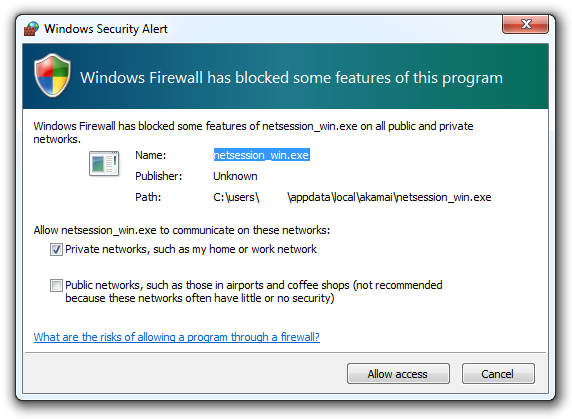
Huh? What is Akamai software trying to do here? I hadn’t asked it to do anything. I’m not downloading Autodesk software or even visiting an Autodesk site. There’s no reason for it to be running at all. Whatever it is, I don’t like it. Time to uninstall anything and everything Akamai, I think; something I should have done back in March. But wait! When I go to uninstall, what do I see? This:
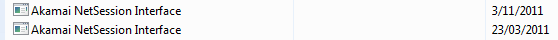
Note that the dates are in DD/MM/YYYY format. There’s an application installed back in March, for which I granted permission (unwisely, apparently). OK, but there’s another one installed today! No permission was sought or granted. Right, that’s it. Akamai is now on my brown list, which is not a place anyone wants to be. Nothing in any way related to Akamai will ever be installed any my computer or any computer over which I have influence or control. If Autodesk continues to use Akamai’s services, Autodesk can expect to see continued strong criticism in this area. Unless, of course, somebody from Autodesk and/or Akamai can provide a reasonable explanation of what’s gone on here. Over to you.
This is one of those self-indulgent posts you probably hate, so feel free to skip it and just read the more interesting stuff.
Last month, my site statistics went through the roof. Here’s a graph that shows the number of unique visitors and the number of visits per month since I started the blog in February 2008. Page views, hits (a pretty useless statistic) and bandwidth all spiked in a similar fashion.
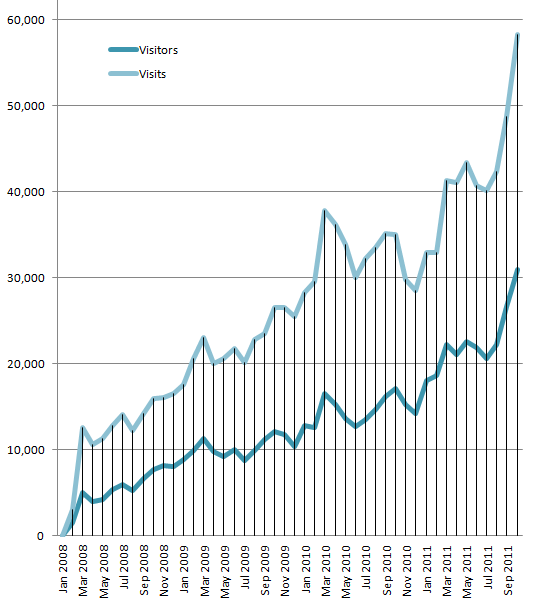 I remember being very surprised when over 1,500 people visited my blog in the first month, as I would have been very happy with a few hundred readers. I was astonished when more than 5,000 people visited here on the second month. Last month, there were 30,921 unique visitors who visited 58,342 times, viewing 129,206 pages. I’m sure there are other CAD blogs with many times the traffic, but for this blog, October’s numbers were crazy. The mentions on upFront.eZine didn’t hurt, but the daily statistics were already high and didn’t show a huge leap afterwards.
I remember being very surprised when over 1,500 people visited my blog in the first month, as I would have been very happy with a few hundred readers. I was astonished when more than 5,000 people visited here on the second month. Last month, there were 30,921 unique visitors who visited 58,342 times, viewing 129,206 pages. I’m sure there are other CAD blogs with many times the traffic, but for this blog, October’s numbers were crazy. The mentions on upFront.eZine didn’t hurt, but the daily statistics were already high and didn’t show a huge leap afterwards.
So what’s going on? Well, just posting anything rather than little or nothing (as has happened here from time to time) obviously helps a lot, but I think it’s more than that. I think it’s the Cloud generating interest. While it might be tempting for Cloud proponents to associate interest with excitement, that would be a mistake. Judging from the comments and poll responses here and elsewhere, I’m convinced that many more people are interested in CAD in the Cloud because they are concerned about it, they fear it, they even hate it. Given that atmosphere, I think CAD in the Cloud is going to be a very hard sell.
As reported by multiple on-line news outlets, Autodesk just announced that it is increasing its research and development budget (having slashed it last year), and increasing the percentage of that budget on the Cloud. Carl Bass:
When there are technology transitions in place, you better be more mindful of that, or you become roadkill.
That’s fair enough. Autodesk would be stupid to ignore the Cloud, and needs to bet at least some of its cash on anything that stands a significant chance of being important. This quote from Autodesk spokesman Paul Sullivan gets more specific:
We are devoting a larger percentage of our R&D budget to cloud computing, with a significant portion of our new product investments going toward products that are cloud-enabled. We expect that all of our major products will be available in the cloud within the next three years.
Now “available” can mean various things. The restricted trial of Cloud-based AutoCAD, Inventor and other products is already year-old news, but that fits the “available” bill. So does a situation where the product is exclusively available on the Cloud and you can no longer buy standalone software. Between those two extremes, there are a variety of possible definitions of “available”. So we’re not that much wiser as a result of that statement.
However, one thing is clear. Autodesk is spending up big on making this Cloud thing happen, so traditional software is going to suffer from a comparitive lack of investment. Autodesk customers, you’re the source of all that cash. How do you feel about subsidising the move of your software tools to the Cloud?
It’s about time I posted about something other than the Cloud, or even CAD.
Every year, there are four national-level fencing competitions in Australia. As they are almost all held on the other side of the continent, I don’t get to compete in them as often as I’d like. However, a couple of months ago I did have the opportunity to compete in the third of these competitions for 2011, held this year in Canberra.
This was very special to me because my mother and sister were in the audience and it was the first time either of them had ever seen me fence. It was also special because my sabre coach, Frank Kocsis, flew out to be with me and his other students. Frank has taken only two years to move me from complete sabre novicehood to being competitive at national level, particularly in the veteran (over-40) events.
This is not an entirely Cloud-free post, because this video of me fencing in the Veteran Men’s Sabre Semi-Final (2:49 long) is hosted on YouTube:
I’m on the right. If a green light goes on, I’ve hit him. If he hits me, it’s a red light. If both lights go on, we’ve both hit each other within 120 milliseconds and the referee awards the hit based on right-of-way rules. Veteran direct elimination bouts (like this semi-final) are fought until one fencer scores ten hits.
If you want to see how the winner of the semi-final did, here is the Final (4:46).
One of the major attractions of the Cloud for vendors is that it ties in customers, providing a reasonably consistent revenue stream. It is an effective anti-competitive strategy. There are various technical and other methods that can be used to ensure that it’s difficult or even impossible for customers to jump ship. While that’s all very nice for vendors, it’s not such a wonderful thing for customers.
Let’s say you’re a CAD Manager who persuades your company to use a great new SaaS service and Cloud storage. Let’s assume it performs well, is secure, has 100% uptime and offers functionality that is not available with standalone software. Your company is pleased with all this and uses it increasingly over several years, eventually moving completely into the Cloud. A good news story, right?
Well, maybe. There are a few things that could go wrong. Very wrong. Wrong enough to get you fired. Most of these things have multiple precedents, some of them quite recent. They are realistic concerns and it’s not really plausible for anyone with any knowledge of the past to argue that they won’t happen in the future. I have grouped these concerns into five categories:
If you’re using standalone software and any of the above occurs, it’s probably a pretty big deal, but you can work around it in the short term by simply continuing to use the product that works. You can keep doing this into the medium term, perhaps for several years. Sure, if Autodesk goes down you’ll find that you can no longer authorise new installations or transfer software from one computer to another. But you’ll have some breathing space. You’ll still have all your data, bang up to date. You’ll be able to continue working productively while you look around for an alternative.
If you’ve deeply committed your company to a Cloud solution and the SaaS hits the fan, it’s more than a big deal. It’s a disaster. It could kill your company. It could kill your career. As a computer once asked me, “Do you really want to do this?”